Throw vs Throw ex in C#
In this article we are going to discuss Throw and Throw ex in C#. There are many blogs, articles are available on the internet regarding Exception Handling Throw and Throw ex but in this particular article I will try to explain to you with as much as simplest and realistic examples so you can get a clear idea of the Exception Handling Throw and Throw ex use in C#.
In C#, throw and throw ex are used to throw exceptions, but they have different effects on the exception's stack trace.
In simple terms:
- throw preserves the stack trace.
- throw ex does not preserve the stack trace.
Image1
throw in c#
When you use throw by itself in a catch block, it rethrows the current exception while preserving the original stack trace. This is useful because it maintains the complete call stack information, helping in debugging and tracing the origin of the exception.
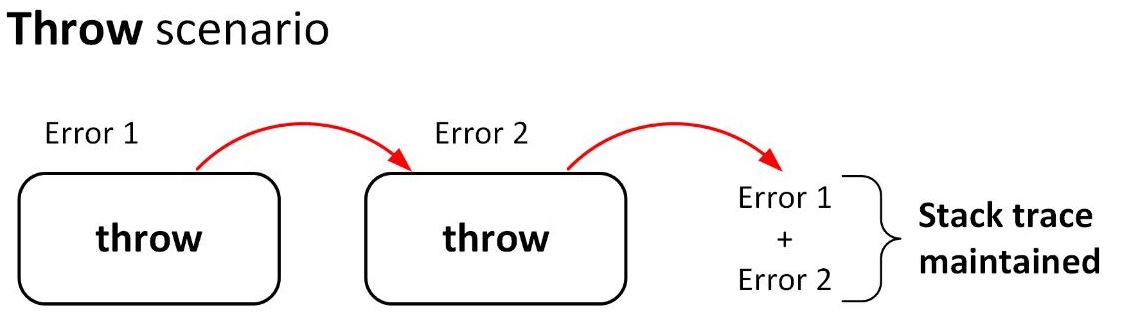
Example
try
{
// Code that might throw an exception
}
catch (Exception ex)
{
// Perform some logging or other actions
throw; // Rethrows the current exception
}throw ex in C#
When you use throw ex in a catch block, it throws the caught exception but resets the stack trace to the point of the throw ex statement. This means the original stack trace is lost, which can make debugging more difficult as you won't be able to see where the exception was initially thrown.
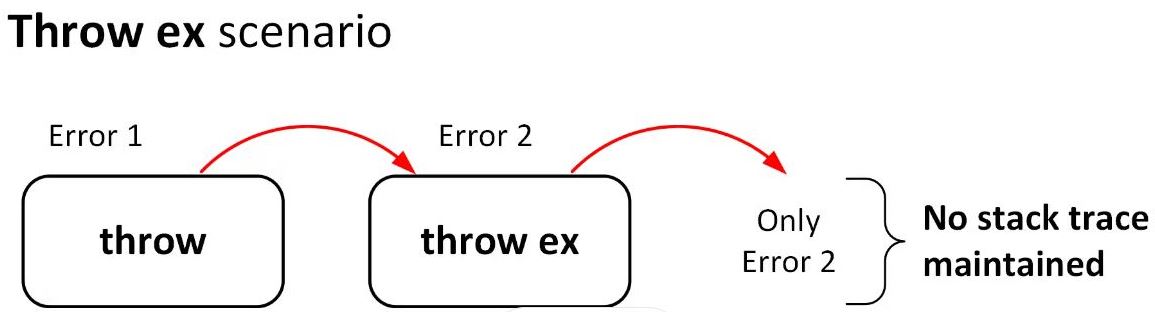
example
try
{
// Code that might throw an exception
}
catch (Exception ex)
{
// Perform some logging or other actions
throw ex; // Throws the caught exception but resets the stack trace
}Example for Clarity between throw and throw ex
With throw, the stack trace would show both Method1 and Method2, helping to
identify where the exception originated.
If you use throw ex, the stack trace would only show Method1, making it harder
to trace the error back to Method2.
public void Method1()
{
try
{
Method2();
}
catch (Exception ex)
{
// log exception or perform any required operation
throw; // preserves the stack trace
}
}
public void Method2()
{
throw new InvalidOperationException("An error occurred in Method2.");
}Next
