Optimizing .NET Core Web API Performance
This guide provides a solid foundation for enhancing the performance of .NET Core Web APIs. Each technique is supported with a practical example to help you implement these strategies in your own projects.
Here's a comprehensive guide on optimizing .NET Core Web API performance, with examples for each technique.
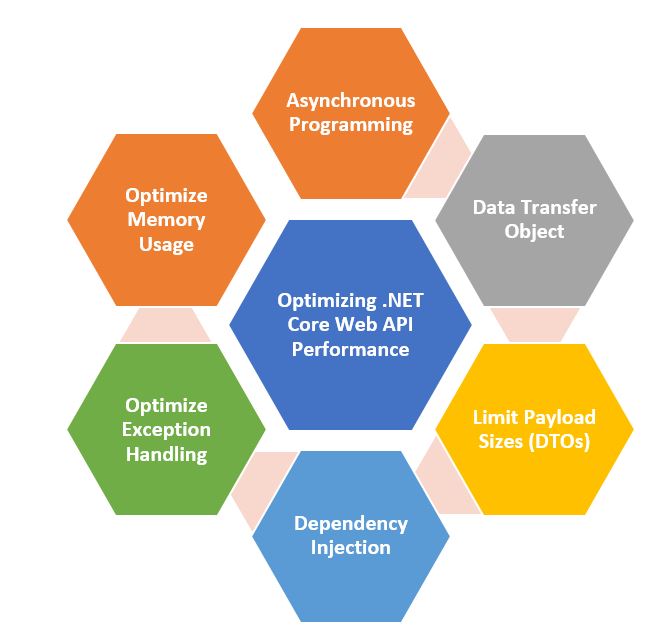
1. Leveraging Asynchronous Programming
Asynchronous programming improves concurrency by freeing up threads to handle other requests while waiting for I/O-bound operations (like database calls or file access) to complete.
Example
[HttpGet("{id}")]
public async Task<IActionResult> GetItemAsync(int id)
{
var item = await _repository.GetItemAsync(id);
if (item == null)
return NotFound();
return Ok(item);
}In this example, GetItemAsync is an asynchronous method that frees up the thread to handle other requests while waiting for the database operation to complete.
2. Use Data Transfer Objects (DTOs)
DTOs help in reducing the payload size by sending only the required data. They also decouple your internal models from the external API contracts, providing more control over what data is exposed.
Example
public class UserDto
{
public int Id { get; set; }
public string Name { get; set; }
}
public async Task<UserDto> GetUserDtoAsync(int id)
{
var user = await _repository.GetUserAsync(id);
return new UserDto
{
Id = user.Id,
Name = user.Name
};
}Here, the UserDto is used to transfer only the necessary data, not the entire user entity.
3. Limit Payload Size
Limiting the payload size reduces bandwidth usage and improves response times. This can be done by selectively serializing only the required properties or compressing the payload.
Example
// Using DTO to limit payload
var userDto = await _service.GetUserDtoAsync(id);
return Ok(userDto);
// Alternatively, compress the response
[HttpGet("{id}")]
public async Task<IActionResult> GetCompressedItemAsync(int id)
{
var item = await _repository.GetItemAsync(id);
return Ok(Compress(item)); // Assuming Compress is a method to compress the payload
}4. Use Dependency Injection Efficiently
The proper use of dependency injection (DI) reduces overhead and enhances the manageability of services. Use appropriate lifetimes (Singleton, Scoped, Transient) to avoid unnecessary object creation or memory leaks.
Example
public void ConfigureServices(IServiceCollection services)
{
// Singleton: One instance for the entire application
services.AddSingleton<ILogger, ConsoleLogger>();
// Scoped: One instance per request
services.AddScoped<IUserService, UserService>();
// Transient: A new instance every time it's requested
services.AddTransient<IEmailService, EmailService>();
services.AddControllers();
}5. Optimize Exception Handling
Handling exceptions efficiently prevents unnecessary resource consumption. Avoid using exceptions for flow control, and catch exceptions only where necessary.
Example
[HttpGet("{id}")]
public async Task<IActionResult> GetItemAsync(int id)
{
try
{
var item = await _repository.GetItemAsync(id);
if (item == null)
return NotFound();
return Ok(item);
}
catch (Exception ex)
{
_logger.LogError(ex, "Error fetching item");
return StatusCode(500, "Internal server error");
}
}Here, exceptions are caught only for logging and returning an appropriate HTTP status code, avoiding performance penalties from frequent exception throwing.
6. Optimize Memory Usage
Efficient memory usage ensures that your API can handle a large number of requests without running out of resources. This can be done by minimizing allocations, reusing objects, and using efficient data structures.
Example
// Use StringBuilder for large string operations
var sb = new StringBuilder();
for (int i = 0; i < 10000; i++)
{
sb.Append("Some large data chunk");
}
var result = sb.ToString();Here, StringBuilder is used instead of string concatenation to minimize memory allocations.
7. Parallel Programming
Parallel programming can be used to execute multiple independent tasks simultaneously, making better use of CPU resources.
Example
public async Task<IActionResult> ProcessDataAsync()
{
var task1 = Task.Run(() => _service.ProcessDataPart1());
var task2 = Task.Run(() => _service.ProcessDataPart2());
await Task.WhenAll(task1, task2);
return Ok("Processing complete");
}In this example, two tasks are processed in parallel, reducing the overall processing time.
8. Caching
Caching reduces the load on the server by storing frequently requested data in memory or distributed cache, thus avoiding repeated database calls.
Example
private readonly IMemoryCache _cache;
public MyController(IMemoryCache cache)
{
_cache = cache;
}
[HttpGet("{id}")]
public async Task<IActionResult> GetItemAsync(int id)
{
if (!_cache.TryGetValue(id, out ItemDto item))
{
item = await _repository.GetItemAsync(id);
var cacheEntryOptions = new MemoryCacheEntryOptions.SetSlidingExpiration(TimeSpan.FromMinutes(5));
_cache.Set(id, item, cacheEntryOptions);
}
return Ok(item);
}Here, IMemoryCache is used to cache the item, reducing the need for repeated database queries.
9. Load Balancing and Scaling
Example: Implementing load balancing and auto-scaling (Azure example)
- Azure Load Balancer - Use Azure's built-in load balancer for distributing traffic across multiple instances of your API.
- Auto-scaling - Configure auto-scaling rules in Azure to scale the number of instances based on CPU usage or other metrics.
10. Logging and Monitoring
Implement effective logging and monitoring to identify and address performance bottlenecks. Tools like Application Insights or ELK (Elasticsearch, Logstash, Kibana, Serilog) can help in monitoring and troubleshooting.
Example
Efficient logging using Serilog.
public void ConfigureServices(IServiceCollection services)
{
Log.Logger = new LoggerConfiguration()
.MinimumLevel.Debug()
.WriteTo.Console()
.CreateLogger();
services.AddSingleton(Log.Logger);
services.AddControllers();
}
public void Configure(IApplicationBuilder app, IWebHostEnvironment env)
{
app.UseSerilogRequestLogging();
app.UseRouting();
app.UseEndpoints(endpoints =>
{
endpoints.MapControllers();
});
}11. Use Content Delivery Networks (CDN)
A Content Delivery Network (CDN) helps improve the performance of your .NET Core Web API by caching static assets (like images, CSS, JavaScript files) at multiple geographically distributed locations. This reduces latency as the assets are served from a server closer to the user.
Example: Setting Up a CDN for Static Assets
Ensure that your static assets are served from a CDN instead of your web server. Modify the URLs in your Razor views, JavaScript, or CSS files to point to the CDN.
<!-- Before CDN -->
<link href="/css/site.css" rel="stylesheet" />
<!-- After CDN -->
<link href="https://your-cdn-url.com/css/site.css" rel="stylesheet" />Update the appsettings.json to Include CDN URL
You can store the CDN URL in your configuration and use it across the application.
{
"CDN": {
"BaseUrl": "https://your-cdn-url.com/"
}
}12. Versioning
Implementing versioning in your .NET Core Web API allows you to introduce new features and changes without breaking existing clients that depend on older versions of your API. Versioning is essential for maintaining backward compatibility and managing API evolution over time.
Example
Implementing API Versioning in .NET Core Web API
-
Install the API Versioning NuGet Package - First, install the Microsoft.AspNetCore.Mvc.Versioning package.
dotnet add package Microsoft.AspNetCore.Mvc.Versioning -
Configure API Versioning in Startup.cs - In the ConfigureServices method, add and configure API versioning.
public void ConfigureServices(IServiceCollection services) { services.AddApiVersioning(options => { options.ReportApiVersions = true; options.AssumeDefaultVersionWhenUnspecified = true; options.DefaultApiVersion = new ApiVersion(1, 0); // Default version: v1.0 options.ApiVersionReader = new UrlSegmentApiVersionReader(); // Version via URL path }); services.AddControllers(); } - Define Versioned Controllers - Create different
versions of your controller by specifying the [ApiVersion] attribute.
// v1.0 Controller [ApiVersion("1.0")] [Route("api/v{version:apiVersion}/[controller]")] [ApiController] public class ProductsController : ControllerBase { [HttpGet] public IActionResult GetV1() { return Ok(new { Version = "v1.0", Products = new string[] { "Product1", "Product2" } }); } } // v2.0 Controller [ApiVersion("2.0")] [Route("api/v{version:apiVersion}/[controller]")] [ApiController] public class ProductsControllerV2 : ControllerBase { [HttpGet] public IActionResult GetV2() { return Ok(new { Version = "v2.0", Products = new string[] { "ProductA", "ProductB" } }); } } -
Accessing Different Versions - Clients can access different versions of your API by specifying the version in the URL.
- Version 1.0
GET /api/v1.0/products - Version 2.0
GET /api/v2.0/products
- Version 1.0
13. Optimize Database Queries
Optimizing your database queries is crucial for improving the performance of your .NET Core Web API. This involves reducing the load on the database server, ensuring that queries run efficiently, and leveraging proper indexing.
Using an Object-Relational Mapping (ORM) tool like Entity Framework Core can simplify data access and attention to the generated SQL queries.
14. Optimize Dependencies
Optimizing external dependencies in your .NET Core Web API is crucial to ensure that third-party libraries or services do not introduce performance bottlenecks. This involves carefully selecting and managing dependencies, as well as regularly reviewing them to ensure they are still necessary and performing optimally.
Example
Reviewing and Optimizing External Dependencies
-
Audit Your Dependencies - Regularly review the third-party libraries your application relies on. Remove any dependencies that are no longer needed or replace them with more efficient alternatives.
Example
Use a tool like NuGet Package Manager to list all installed packages.
-
Use Lightweight Libraries - Avoid using heavy libraries for simple tasks. Instead, opt for lightweight, specialized libraries that do just what you need without adding unnecessary overhead.
Example
Instead of using a large ORM for simple data access tasks, consider using Dapper, which is a lightweight micro-ORM that executes SQL queries directly.
-
Optimize Serialization and Deserialization - If you’re using JSON serialization/deserialization, ensure you’re using a high-performance library like System.Text.Json instead of older or slower alternatives.
Example
System.Text.Json is more performant than Newtonsoft.Json for most scenarios.
-
Keep Dependencies Up to Date - Regularly update your dependencies to benefit from performance improvements and security patches provided by the library authors.
Example
Use dotnet outdated to find outdated dependencies and update them
Prev Next
