SQL-View
View in SQL Server
A View in SQL Server is a virtual table that is based on a result set of a query. It doesn't store data itself but displays data stored in underlying tables. A view contains rows and columns, just like a real table. The fields in a view are fields from one or more real tables in the database.
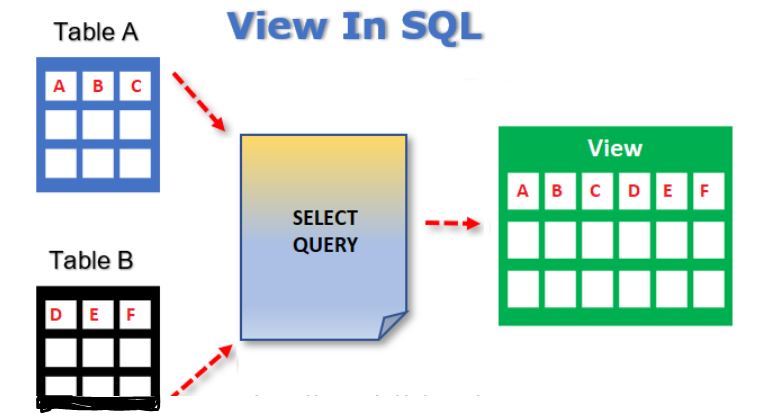
Syntax
CREATE VIEW view_name AS
SELECT column1, column2, ...
FROM table_name
WHERE condition;Advantages of Views
-
Simplifies Querying
- Encapsulates complex joins and subqueries into a single view.
- Example: Combining data from multiple tables to present a unified view.
-
Data Security
- Restricts access to specific rows or columns. Permissions can be granted on the view rather than the base tables.
- Example: A payroll view that hides employee SSN but shows names and salaries.
-
Reusability
- Allows reuse of complex queries by multiple users or applications.
-
Data Abstraction
- Changes in the underlying table structure (like renaming a column) can be abstracted using views, reducing the impact on client applications.
-
Performance Optimization
- Indexed views (materialized views) improve query performance for large datasets.
-
Easier Maintenance
- Queries in applications become easier to maintain as logic is centralized in the view.
DisAdvantages of Views
-
Performance Issues
- Views can cause performance overhead if the underlying query is complex or references large datasets.
-
No Data Storage
- Views are not suitable for scenarios requiring data storage; they are purely for display and querying.
-
Restrictions on Modifications
- Views that include
DISTINCT,GROUP BY,HAVING, orUNIONgenerally cannot be updated.
- Views that include
-
Dependency Management
- Changes to the underlying table schema can break the view.
-
Limited Functionality
- Views cannot accept parameters directly (unlike stored procedures or functions).
-
Not Always Dynamic
- Changes in the base tables might not immediately reflect in indexed views until refreshed.
Real-World Example
Scenario - Centralized Reporting in an Organization
An organization needs a Sales Report that combines data from multiple tables (Orders, Customers, Products) and provides a summary of sales grouped by region and product category. Instead of writing a complex query every time, a view can be created:
CREATE VIEW SalesReport AS
SELECT
c.Region,
p.ProductCategory,
SUM(o.SaleAmount) AS TotalSales
FROM
Orders o
JOIN
Customers c ON o.CustomerID = c.CustomerID
JOIN
Products p ON o.ProductID = p.ProductID
GROUP BY
c.Region, p.ProductCategory;Advantages in this Case
- Business users and analysts can query SalesReport directly without dealing with complex joins.
- Data access can be restricted by granting permissions only on the view.
Query Example
SELECT * FROM SalesReport WHERE Region = 'North India';
DisAdvantages of Views
-
Performance Issues
- Views can cause performance overhead if the underlying query is complex or references large datasets.
-
No Data Storage
- Views are not suitable for scenarios requiring data storage; they are purely for display and querying.
-
Restrictions on Modifications
- Views that include DISTINCT, GROUP BY, HAVING, or UNION generally cannot be updated.
-
Dependency Management
- Changes to the underlying table schema can break the view.
-
Limited Functionality
- Views cannot accept parameters directly (unlike stored procedures or functions).
-
Not Always Dynamic
- Changes in the base tables might not immediately reflect in indexed views until refreshed.
Next
