SQL-Order By
In this tutorials, we will learn how to use ORDER BY Clause with multiple columns and expression to sort data in ASC and DESC order.
SQL Server ORDER BY Clause
The ORDER BY clause is used to sort the result in ascending or descending order. The ASC sorts the result from the lowest value to the highest value while the DESC sorts the result set from the highest value to the lowest one. The ORDER BY clause sorts the result set in ascending order by default. To sort the records in descending order, use the DESC keyword.
ASC Order
The ASC keyword is used to sort the data returned in ascending order.
The following SQL statement selects all the columns from the students table, sorted by the StudentName column:
Example
SELECT * FROM students
ORDER BY studentname ASCOutput
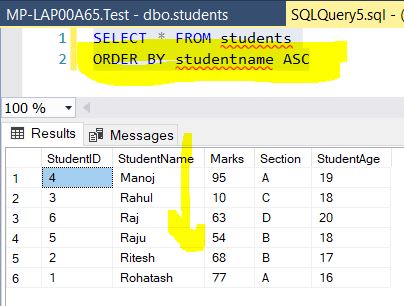
DESC Order
The DESC Keyword is used to sort the data returned in descending order.
The following SQL statement selects all the columns from the students table, sorted by the StudentName column:
Example
SELECT * FROM students
ORDER BY studentname DESC;Output

Sort with Multiple Columns
The following statement fetch all columns of the students table. It sorts the customer list by the StudentName first and then by the marks.
Example
SELECT * FROM students
ORDER BY studentname, marks descOutput
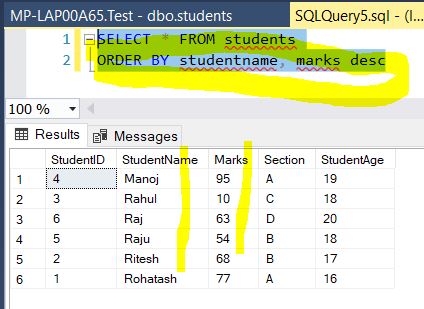
Sort a Result by an Expression
The LEN() function returns the number of characters in a string.
The following statement uses the LEN() function in the ORDER BY clause to retrieve a Student list sorted by the length of the StudentName:
Example
SELECT * FROM students
ORDER BY len(studentname) descOutput
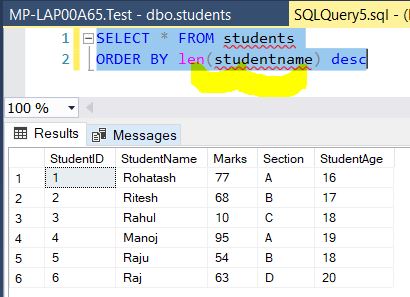
Next
