Angular Installation
In this tutorial, we will learn how to install Angular on a Windows machine and also learn about Node.js and NPM and some useful command which use in angular installation. If you want to learn or write code in Angular, first thing you will need to install Angular on your system windows. In this tutorial, we will see how to install Angular on in Windows step by step. Follow the some simple steps below to install Angular on windows.
- Install Node.js
- Install TypeScript (Optional)
- Install Angular CLI(Angular command line interface)
Node.js
Node.js is an open-source that means fee of cost anyone use the code and cross-platform JavaScript runtime environment. it is a runtime environment that's used to run JavaScript outside the browser. Node.js uses asynchronous programming. Node.js runs single-threaded, non-blocking, asynchronous programming, which is extremely memory efficient. A Node.js app runs during a single process, without creating a new thread for every request. this enables Node.js to handle thousands of concurrent connections with one server without introducing the burden of managing thread concurrency, which might be a significant source of bugs. Node.js runs on various platforms such as Windows, Linux, Unix, Mac, etc.
1. Install Node.js
Follow the link - https://nodejs.org/en/download/ Download the node.js installer for windows and install it.
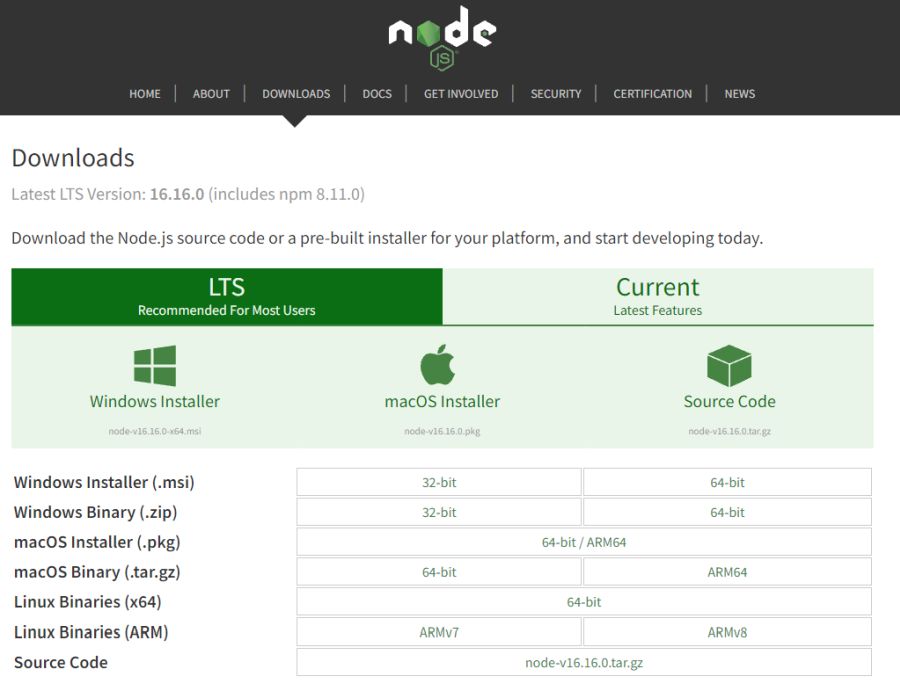
Type the node --version command to check the Node.js installation and version.
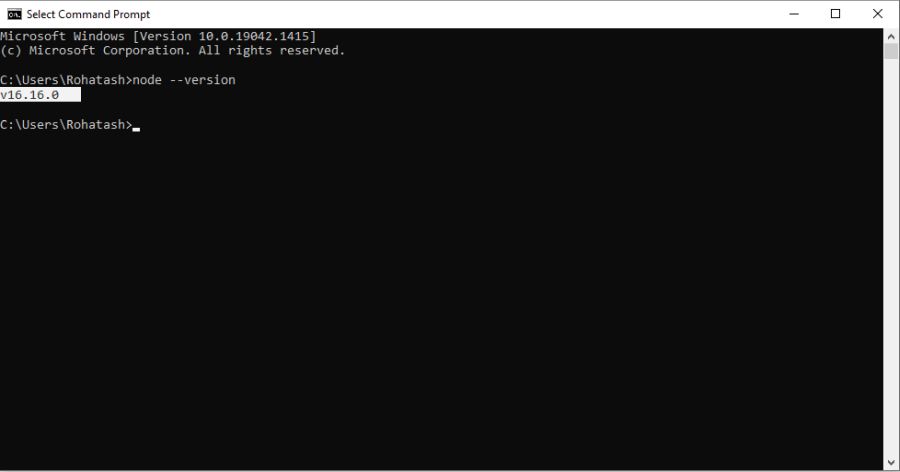
NPM
NPM is brief for node package manager, a web directory that contains the various already registered open-source packages. npm may be a package manager(like Nuget package manager in . NET -Microsoft ) for the JavaScript programing language. NPM may be a package manager for Node. js packages, or modules. The NPM program is installed on your computer once you install Node.js. NPM is already able to run on your computer.
Type the npm -v command is used to check the Node.js installation and version.
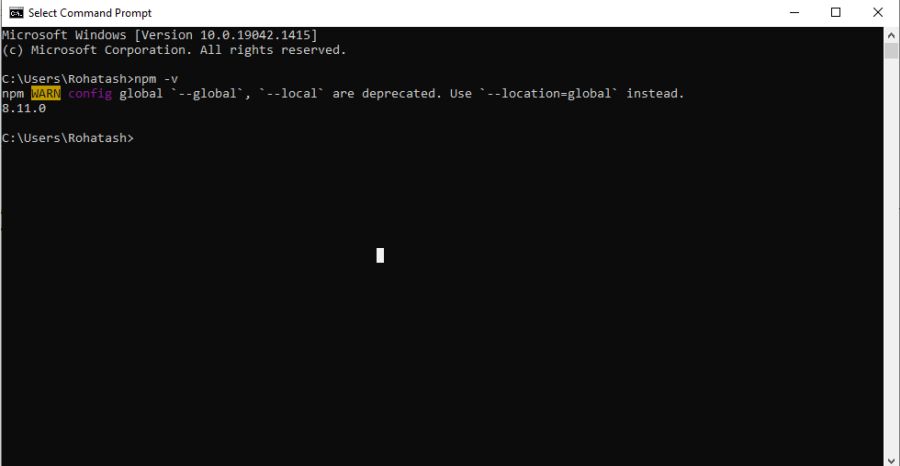
2. Install TypeScript (Optional)
Open the link https://www.npmjs.com/package/typescript
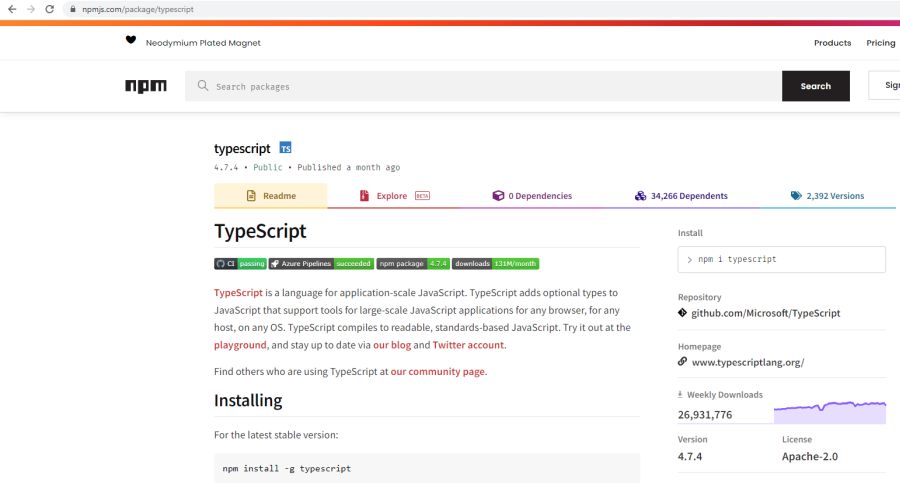
Type the npm install -g typescript command and run it on command prompt.
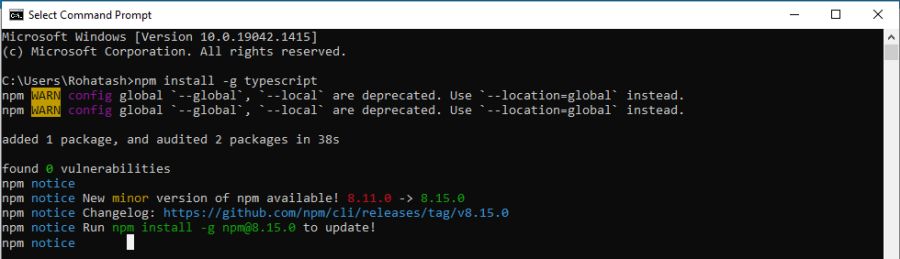
3. Install Angular CLI (Angular command line interface)
Angular CLI is a command-line tool that enables us to add various components, directives, and services from the command line.Through CLI we are able to maintain Angular applications directly from a command shell.
Open the link https://cli.angular.io/ and follow the below instructions to install Angular CLI.
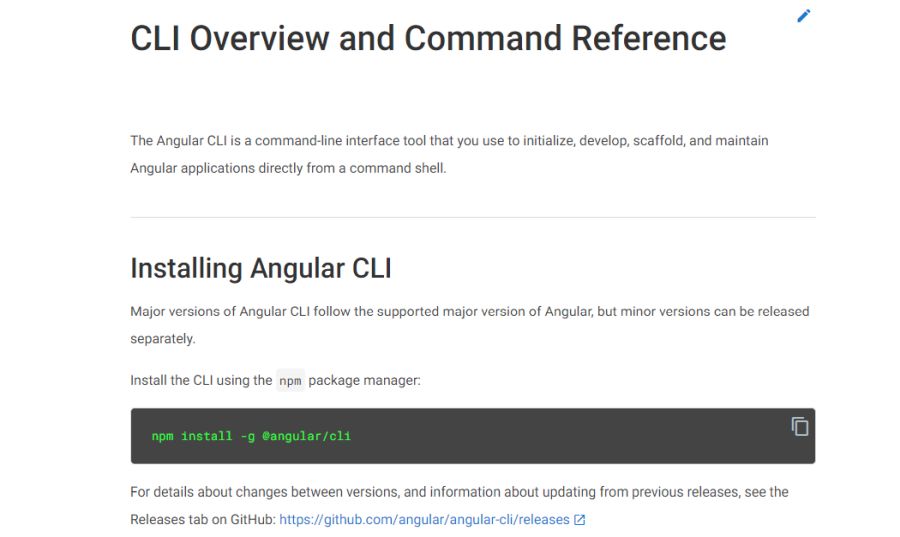
Type the command npm install -g @angular/cli on the command prompt and press enter to install Angular cli.
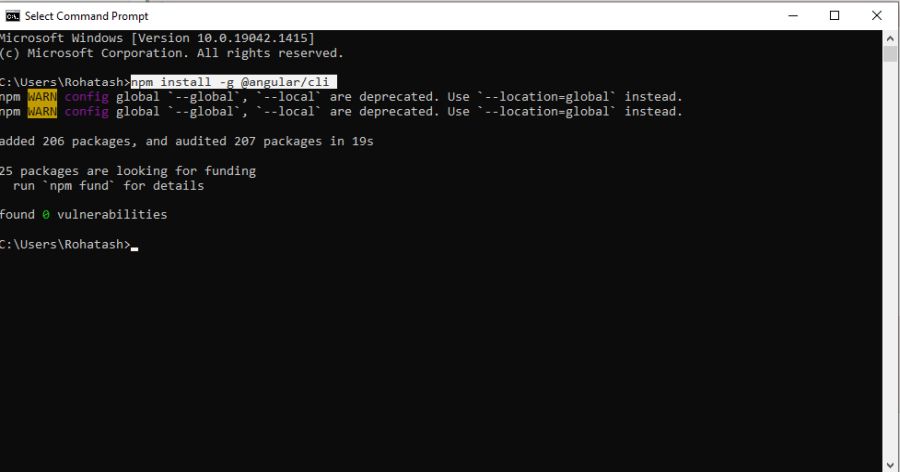
Prev Next
