ASP.NET Web API- Introduction
This tutorial post will provide you with a comprehensive introduction to ASP.NET Web API and what it has to offer. So grab a cup of coffee and let's get started.
Web API
API is the acronym for Application Programming Interface. Web Api is an intermediate Programming Interface that allows two or more applications to intract or communicate with each other. It uses HTTP protocol to communicate between clients (Browser) and websites. The following are the most widely used examples of web API.
- Google Maps API
- Twitter API
- Facebook API
- YouTube API
API provides service to the application.
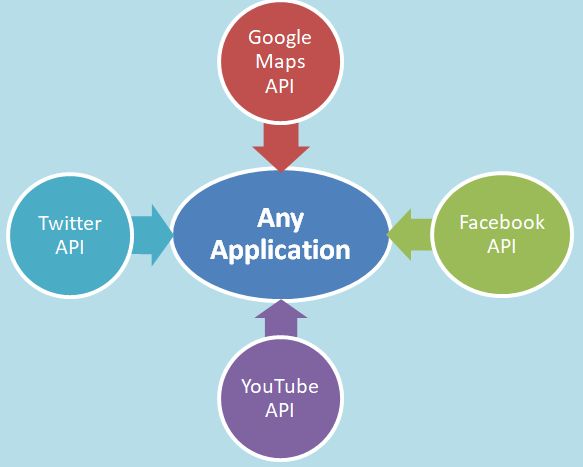
What is IOTs(Internet of Things)?
Its internet thinks that have a IP address and communicate with other internet enable devices and objects for example Security System, electronic appliances, desktop, laptop, mobile etc.
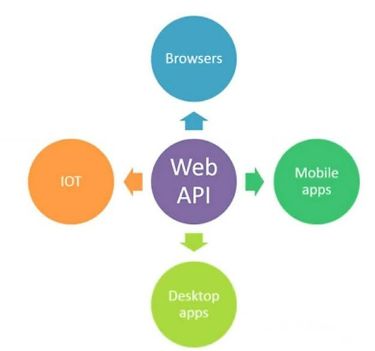
ASP.NET Web API Introduction
ASP.NET Web API is a framework that allows you to build HTTP services that can be consumed by a wide variety of clients, including browsers, mobile devices, and desktop applications. It is an ideal choice for building RESTful APIs. Web API is a part of the ASP.NET framework, and it is specifically designed for building lightweight, scalable, and data-oriented services that follow the principles of Representational State Transfer (REST) architecture.
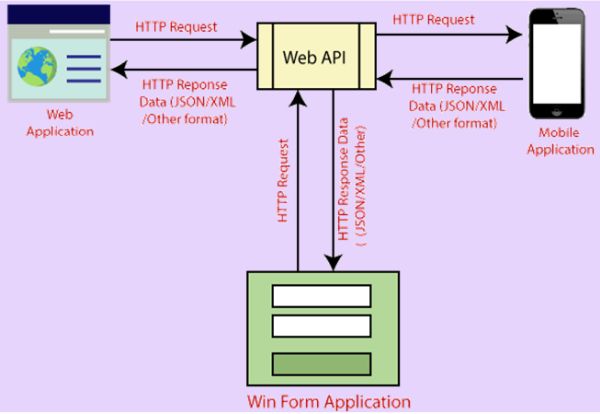
Who use ASP.NET Web API?
The following are some of the users and scenarios where ASP.NET Web API is commonly used.
- Web Application Developers
- Mobile App Developers
- Enterprise Application Developers
- Internet of Things (IoT) Developers
- Microservices Architecture
- Internet of Things (IoT) Developers
- Integration with JavaScript Frameworks
- E-commerce Platforms
- Social Media and Content Platforms
Why use ASP.NET Web API?
There are several reasons why you might choose to use ASP.NET Web API for your web development projects.
- Lightweight and flexible - ASP.NET Web API is Lightweight and flexible when you enables to build API that are customized to your needs. You have full control over routes, HTTP methods, and response formats.
- Support for multiple Data Formats - It is simple to create APIs that work with different types of data formats such as JSON, XML and even customised formats. This makes it simple for users of different platforms and technologies to consume your Web API.
- Integrated with ASP.NET - Because ASP.NET Web API is based on the ASP.NET framework already in use, you have access to a wide range of features and functionalities that are part of the ASP.NET ecosystem.
- Testability - When you write tests for your API endpoints is simple thanks to ASP.NET Web API's built-in support for unit testing.
- Built-in OData support - The Web API features built-in OData support, which is a protocol that provides standardised data querying and updating over HTTP.
- Security - The ASP.NET framework offers a variety of authentication and authorisation protocols, including OAuth, JWT, and API keys. These mechanisms can be used to secure Web API.
ASP.NET Web API features and characteristics
The following are the Features of ASP.NET Web API.
- HTTP Centric - Building APIs that easily integrate with HTTP methods like GET, POST, PUT, DELETE, etc. is perfect for web APIs because they are built around HTTP and its guiding principles. Each method typically corresponds to a certain API activity.
- RESTful Architecture - Web API encourages the use of RESTful practices, which promote a clean, stateless, and uniform approach to API design. Resources are identified by URLs, and HTTP methods define the operations performed on these resources.
- Integration with ASP.NET - Web API can be easily integrated into existing ASP.NET applications, leveraging existing features like dependency injection and middleware.
- Testability - The framework is designed with testability in mind, making it simple to write unit tests for API endpoints.
- Cross-Platform Support - With the introduction of ASP.NET Core, Web API gained cross-platform support, allowing it to run on Windows, Linux, and macOS.
- Support for Format Support - Web API has built-in support for content negotiation, which enables it to respond with various data formats depending on the request from the client. It can return data in a number of different formats, including XML, JSON, and even custom media types.
- Model Binding and Validation - It simplifies the process of binding incoming HTTP request data to model classes and validating that data against predefined rules.
- Routing - Web API includes a powerful routing engine that allows developers to define custom URL patterns for API endpoints, making it easy to create clean and logical URLs for resources.
- Filtering and Handling Pipelines - Web API allows developers to define filters to perform actions before or after the execution of specific API methods. These filters can handle tasks like logging, authorization, exception handling, etc.
- Content Negotiation - It enables the API to determine the appropriate response format based on the client's request headers (Accept header), providing flexibility to work with various clients.
- Hosting - ASP.NET Web API can be hosted in IIS, Self-hosted or other web server that supports .NET 4.0+
- RESTful services - ASP.NET Web API is an ideal platform for building RESTful services.
RESTful Services
A RESTful service, also known as a RESTful API, is a type of web service that adheres to the principles of representational state transfer (REST) architecture. It provides a standardized method to create and interact with scalable, stateless and simple web APIs. Restful services communicate over the HTTP protocol and are commonly used to build APIs that allow different software systems to communicate and exchange data over the Internet.
The key characteristics and principles of RESTful services are as following..
- Statelessness - Each request from a client to the
server must contain all the information needed to understand and process the
request. The server should not store any client state between requests,
making each request independent and self-contained.
- Resource Based - RESTful services are built around resources, which are identified by unique URLs (Uniform Resource Locators). Each resource represents a specific entity or data object, and the API provides a set of operations (HTTP methods) to perform actions on these resources.
- Uniform Interface - RESTful services use a uniform and
well-defined set of HTTP methods to interact with resources. The four
primary HTTP methods used in RESTful services are GET (retrieve data), POST
(create new resources), PUT (update existing resources), and DELETE (remove
resources).
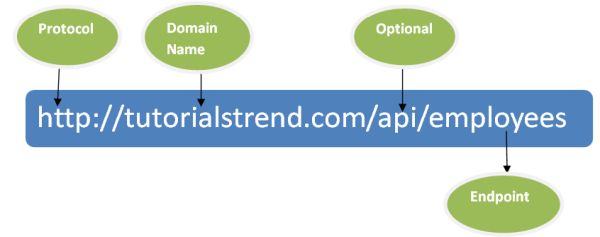
- Representation - Resources in a RESTful service can have multiple representations, such as JSON, XML, HTML, or others. The client can specify its preferred representation in the request, and the server will respond accordingly.
- Stateless Communication - RESTful services do not maintain any client context or session information on the server. Each request should contain all necessary information, and the server's response should contain all the required data.
- Layered System - RESTful services can be designed with a layered architecture, where different components can interact without being aware of the underlying layers. This promotes modularity and scalability.
- Caching - RESTful services can leverage the HTTP caching mechanism to improve performance and reduce the number of client-server interactions.
What is Rest?
REST stands for Representational State Transfer. This is an architectural design pattern for transferring data in a distributed environment. Rest has a concept known as Client and Server, and data can be shared between the client and server through a distributed environment. In a distributed environment, the client can be on any platform such as Java, .NET, PHP etc., and the server can likewise be on any platform such as Java, .NET, PHP etc. Each service is treated as a resource by the REST architectural pattern, and clients can access those resources via HTTP Protocol methods or verbs such as GET, POST, PUT, PATCH, and DELETE.
Web API Version History
Here is a brief overview of the version history of ASP.NET Web API.
1. ASP.NET Web API 1.0
ASP.NET Web API was first released in 2012 as part of ASP.NET MVC 4. It introduced a framework for developing HTTP-based services using a RESTful architecture. Web API 1 included features such as content negotiation, routing, model binding, and support for several response formats (XML, JSON, and so on).
2. ASP.NET Web API 2.0
In 2013, ASP.NET Web API 2 was released along with ASP.NET MVC 5. It included
various improvements and new features, such as attribute routing, CORS
(Cross-Origin Resource Sharing) support, OWIN (Open Web Interface for.NET)
integration, IHttpActionResult for improved response handling, and Swagger
support for producing help pages.
Next
