MVC-Output Caching
Output Caching in ASP.NET MVC is a technique used to improve the performance of web applications by caching the content generated by action methods. When an action method's output is cached, subsequent requests for that action will return the cached content rather than re-executing the action method and generating the response from scratch. This reduces the processing time and resource usage on the server.
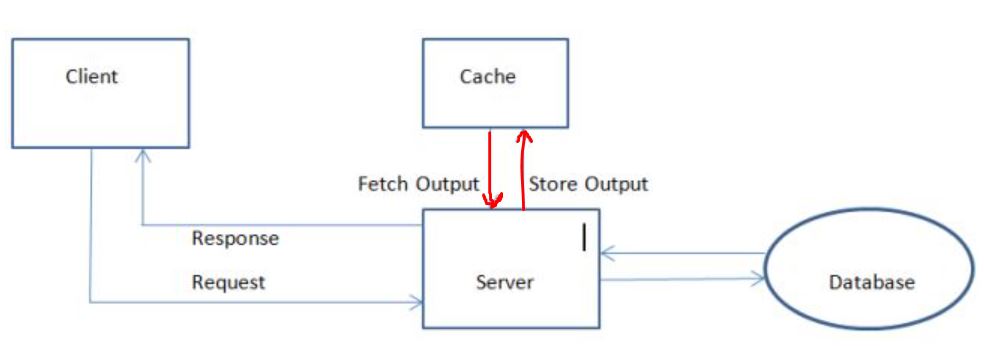
Here's how you can implement Output Caching in MVC
1. Using the OutputCache Attribute
You can use the OutputCache attribute on action methods or controllers to specify caching settings.
Example
public class HomeController : Controller
{
[OutputCache(Duration = 60, VaryByParam = "none")]
public ActionResult Index()
{
return View();
}
}In this example, the Index action method's output will be cached for 60 seconds. The VaryByParam property specifies that the cache should not vary based on any parameters.
2. Cache Duration
The Duration property specifies the time, in seconds, for which the output should be cached. After this duration, the cache is expired, and the action method will be executed again.
3. Varying Cache by Parameters
You can specify that the cache should vary based on parameters using the VaryByParam property.
Example
public class HomeController : Controller
{
[OutputCache(Duration = 60, VaryByParam = "id")]
public ActionResult Details(int id)
{
return View();
}
}In this case, the output will be cached separately for different id values.
Next
