Repository in .NetCore
Repository in .NetCore
In ASP.NET Core Web API, a repository is a design pattern used to manage data access logic, providing a clean separation between the data access layer and the business logic layer. This abstraction makes it easier to manage data sources (like databases) and unit test your application.
Why Use Repository in .NetCore
Here are some key advantages and reasons for using the Repository Pattern.
1. Separation of Concerns
- Isolation of Data Logi -The repository separates data access logic from the business logic. This makes your application easier to manage and understand.
- Improved Maintainability - Changes in data access methods or structures can be made without affecting the business logic or presentation layer.
2. Abstraction
- Encapsulation of Data Access Logic - The repository abstracts the underlying data access details, allowing you to switch data sources or modify the data access mechanism without impacting other parts of the application.
- Simplified Code - By using a repository, your code becomes cleaner and more readable, as it focuses on business logic rather than the intricacies of data access.
3. Testability
- Easier Unit Testing - With the repository pattern, you can easily mock the repository interface in your unit tests, allowing you to test business logic without relying on a real database.
- Reduced Dependencies - By abstracting data access, you reduce the number of dependencies in your code, making it easier to isolate tests.
4. Flexibility and Scalability
- Support for Multiple Data Sources - The repository pattern can facilitate switching between different data sources (e.g., SQL databases, NoSQL databases, APIs) without major changes to the business logic.
- Adaptation to Changes - As requirements evolve, you can modify or extend the repository without disrupting other components of the application.
5. Consistent Data Access
- Centralized Data Access Logic - All data access logic is centralized in the repository, promoting consistency and reducing the likelihood of duplicated code.
- Standardized Interfaces - The repository provides a standard interface for data operations, making it easier for developers to understand and use.
6. Code Reusability
- Shared Data Access Logic - Common data access methods (like GetAll, GetById, etc.) can be reused across different parts of the application, reducing code duplication.
- Extensibility - You can easily extend repositories for specific use cases without altering existing code.
7. Improved Maintainability
- Clearer Structure - The repository pattern provides a clear structure for your application, making it easier for new developers to understand the flow of data and business logic.
- Easier Refactoring - Changes to data access logic can be made in one place, minimizing the risk of introducing bugs in the application.
8. Unit of Work Support
- Transactional Operations - The repository pattern can be combined with the Unit of Work pattern, allowing multiple repository actions to be coordinated within a single transaction, which is beneficial for maintaining data integrity.
9. Enhanced Security
- Controlled Access - By centralizing data access, you can implement consistent security measures (like logging and authorization) across all data operations.
Here’s a comprehensive guide on implementing the repository pattern in an ASP.NET Core Web API.
1. Create the Model
First, define the entity that represents the data in your application. For example, if you have a Material entity, it might look like this.
namespace GenerateToken.Data
{
public class Material
{
public int Id { get; set; }
public string? ShortText { get; set; }
public string? MaterialGroup { get; set; }
}
}2. Define the Repository Interface
Create an interface that defines the two methods for data operations.You can also add more methods. This interface abstracts the data access logic.
public interface IMaterialService
{
Task<Material?> GetMaterialDetails(int id);
Task<IEnumerable<Material>> GetMaterials();
}3. Implement the Repository
Create a class that implements the repository interface. This class will contain the actual data access logic, typically using Entity Framework Core.
public class MaterialService : IMaterialService
{
private readonly ApplicationDbContext context;
public MaterialService(ApplicationDbContext context)
{
this.context = context;
}
public async Task<IEnumerable<Material>> GetMaterials()
=> this.context.Materials;
public async Task<Material?> GetMaterialDetails(int id)
=> this.context.Materials.FirstOrDefault(x => x.Id == id);
}4. Set Up the DbContext
Make sure you have a DbContext that includes a DbSet for your entity.
public class ApplicationDbContext : IdentityDbContext<IdentityUser>
{
public ApplicationDbContext(DbContextOptions<ApplicationDbContext> options)
: base(options)
{
}
public DbSet<Material> Materials { get; set; }
}5. Register the Repository in Dependency Injection
In your Program.cs for .NET 8, register the repository interface and implementation with the dependency injection container.
builder.Services.AddScoped<IMaterialService, MaterialService>();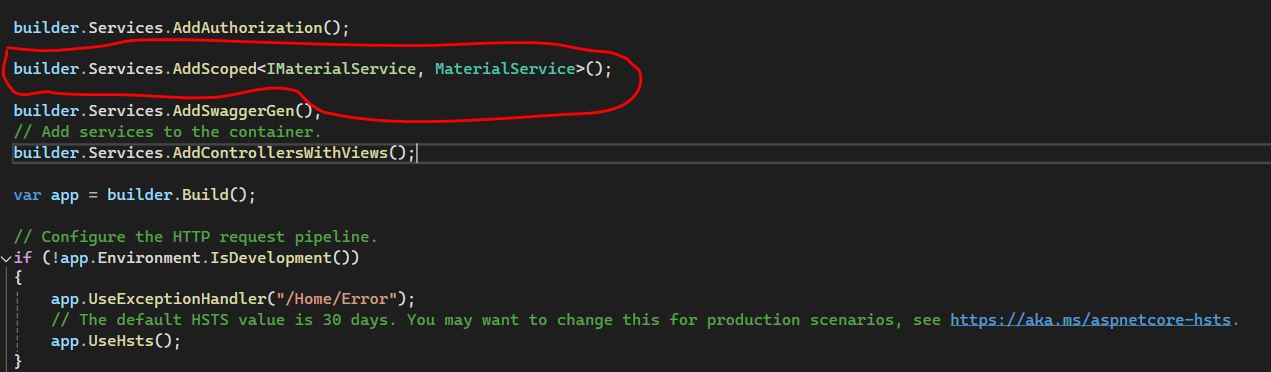
6. Create the API Controller
Finally, create a controller that uses the repository to perform operations.
using GenerateToken.BLL.Services;
using Microsoft.AspNetCore.Authorization;
using Microsoft.AspNetCore.Http;
using Microsoft.AspNetCore.Mvc;
namespace GenerateToken.Controllers
{
[Route("api/[controller]")]
[ApiController]
[Authorize (Roles="HR")]
public class MaterialsController : ControllerBase
{
private readonly IMaterialService materialService;
public MaterialsController(IMaterialService materialService)
{
this.materialService = materialService;
}
[HttpGet()]
[Route("GetMaterials")]
public async Task<IActionResult> GetMaterials()
{
var materials = await materialService.GetMaterials();
return Ok(materials);
}
[HttpGet()]
[Route("GetMaterialDetails")]
public async Task<IActionResult> GetMaterialDetails(int id)
{
var materials = await materialService.GetMaterialDetails(id);
return Ok(materials);
}
}
}7. Testing the Repository
You can easily test the repository by mocking the IMaterialService interface, allowing you to isolate tests from the database.
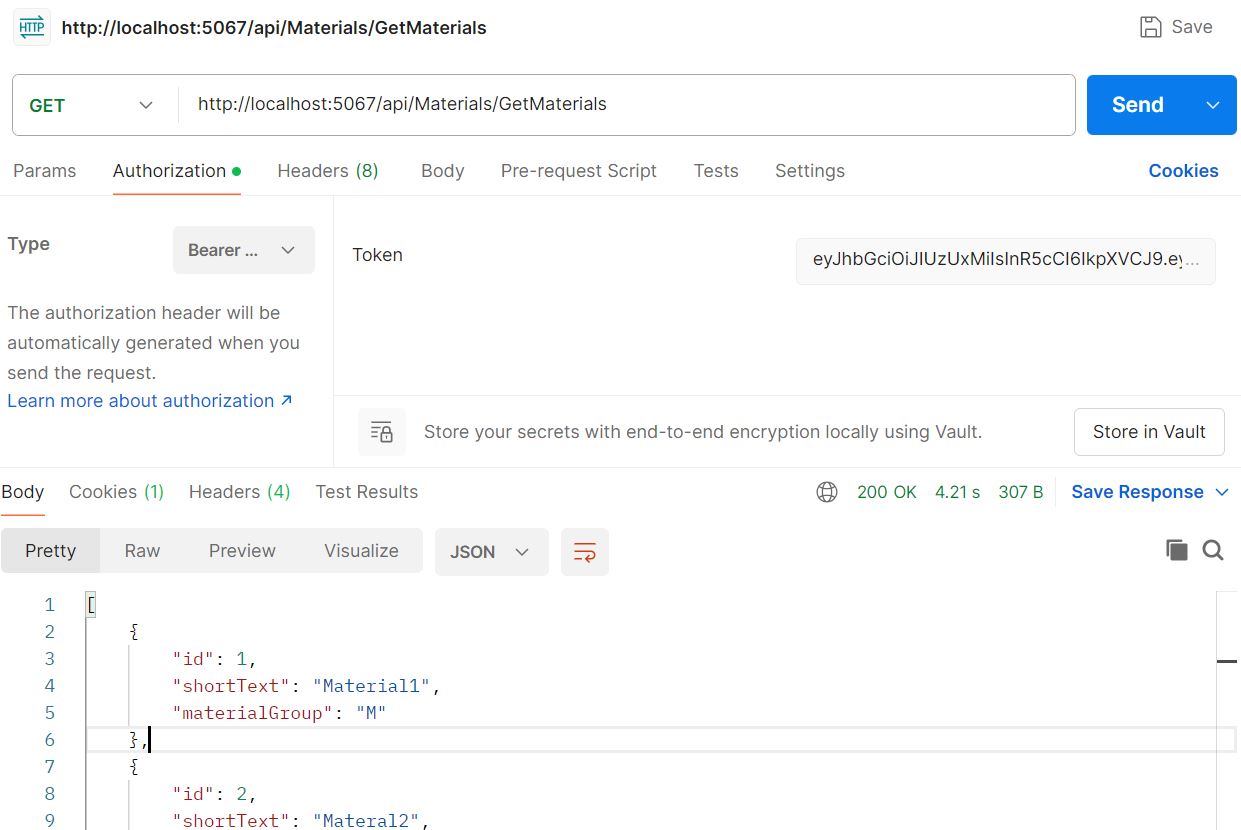
You can also download full code to understand more better way. Please follow the below link.
Download Repository Sample code
Prev Next
