Cloud Computing - Virtualization
Virtualization in Cloud Computing
Virtualization is the process of creating a virtual rather than actual version of something like a server, a desktop, a storage device, an operating system or network resources. With the help of Virtualization, multiple operating systems and applications can run on the same machine that means no need saperate operating systems and its same hardware at the same time, increasing the utilization and flexibility of hardware. virtualization technologies provide a virtual environment for not only executing applications but also for storage, memory, and networking.
Virtualization example
Imagine a company that has several applications running on separate physical servers. Each server is dedicated to a specific application, and the overall hardware resources are not utilized efficiently. Consider a company that needs servers for three functions.
- Store business email securely
- Run a customer-facing application
- Run internal business applications
Each of these functions has different configuration requirements.
- The email application requires more storage capacity and a Windows operating system.
- The customer-facing application requires a Linux operating system and high processing power to handle large volumes of website traffic.
- The internal business application requires iOS and more internal memory (RAM).
With the help of Virtualization, multiple operating systems and applications can run on the same machine that means no need saperate operating systems and its same hardware at the same time, increasing the utilization and flexibility of hardware.
What is the concept behind the Virtualization?
Creation of a virtual machine over existing operating system and hardware is known as Hardware Virtualization. A Virtual machine provides an environment that is logically separated from the underlying hardware. The machine on which the virtual machine is going to create is known as Host Machine and that virtual machine is referred as a Guest Machine.
The Hypervisor concept is important to virtualization. A hypervisor is a piece of software that partitions the physical machine's hardware resources and runs Virtual Machines. It is often placed on server hardware and divides resources for virtual machines (VMs).
The hypervisor-running server is known as the Host, and the VMs that use its resources are known as Guest Operating Systems. The VMs operate like digital files within the physical device and can be moved from one system to another, boosting portability.
The resources are partitioned by the hypervisor based on the needs of the actual computer. This allows cloud providers to supply virtual machines to consumers, who can then utilize them to run their applications.
If more resources are requested, the hypervisor caches the virtual machine's current state and transfers the request to the actual system (hardware) to offer more resources. By doing so, the Hypervisor can ensure that the VMs' previous state is not altered after processing the extra resource request.
There are numerous free and premium Hypervisors available. They are used by cloud providers based on their requirements and commercial needs.
How does virtualization work in cloud computing?
Virtualization plays a very important role in the cloud computing technology, normally in the cloud computing, users share the data present in the clouds like application etc, but actually with the help of virtualization users shares the Infrastructure.
The main usage of Virtualization Technology is to provide the applications with the standard versions to their cloud users, suppose if the next version of that application is released, then cloud provider has to provide the latest version to their cloud users and practically it is possible because it is more expensive.
To overcome this problem we use basically virtualization technology, By using virtualization, all severs and the software application which are required by other cloud providers are maintained by the third party people, and the cloud providers has to pay the money on monthly or annual basis.
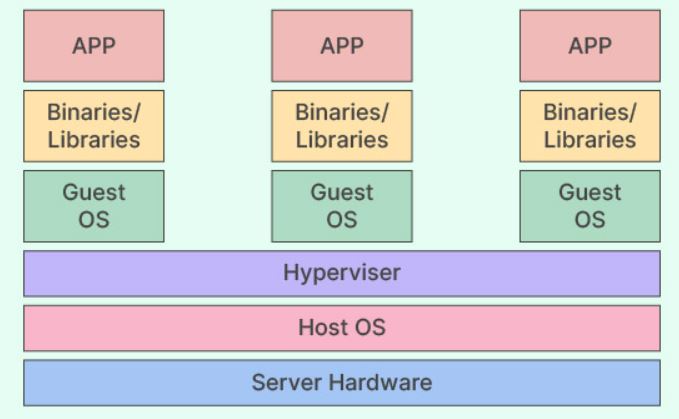
Hypervisor
The hypervisor is a software component that manages multiple virtual machines in a computer. It ensures that each virtual machine gets the allocated resources and does not interfere with the operation of other virtual machines. There are two types of hypervisors.
- Type 1 hypervisor - A type 1 hypervisor, or bare-metal hypervisor, is a hypervisor program installed directly on the computer’s hardware instead of the operating system. Therefore, type 1 hypervisors have better performance and are commonly used by enterprise applications. KVM uses the type 1 hypervisor to host multiple virtual machines on the Linux operating system.
- Type 2 hypervisor - Also known as a hosted hypervisor, the type 2 hypervisor is installed on an operating system. Type 2 hypervisors are suitable for end-user computing.
Advantage of Virtualization
- Resource Utilization - Virtualization allows for the efficient allocation of resources by running multiple virtual machine on a single physical server.
- Productivity - Virtualization is used to enhance development productivity. Developers can quickly use virtual machines with specific configurations.
- Cost Saving - It lowers the cost of IT infrastructure. Virtualization in the cloud provides an easy-to-use platform, which enables the users to provision resources with few clicks, and pay for only what they use. Due to this, the user doesn't have to set up their own physical server and handle the maintenance, which would be expensive.
- Scalability - Remote access and rapid scalability. Cloud providers can easily scale their infrastructure by adding or removing virtual machines as needed.
- Disaster Recovery - In Virtualization, Virtual machines can be easily replicated, backed up, and restored, making disaster recovery more efficient and reducing downtime.
- Increased Security - The security measures include Firewall to defend against cyber and virus threats, End-to-End encryption, Data Backups, and more. The cloud providers let users define some of their security policies as well, such as adding a member, whitelisting IP addresses, and more.
Disadvantage of Virtualization
- High Initial Investment - Clouds have a very high initial investment, but it is also true that it will help in reducing the cost of companies.
- Learning New Infrastructure - As the companies shifted from Servers to Cloud, it requires highly skilled staff who have skills to work with the cloud easily, and for this, you have to hire new staff or provide training to current staff.
- Risk of Data - Hosting data on third-party resources can lead to putting the data at risk, it has the chance of getting attacked by any hacker or cracker very easily.
Types of Virtualization
- Hardware Virtualization
- Operating system Virtualization
- Server Virtualization
- Storage Virtualization
1. Hardware Virtualization
When the virtual machine software or virtual machine manager (VMM) is directly installed on the hardware system is known as hardware virtualization. The main job of hypervisor is to control and monitoring the processor, memory and other hardware resources. After virtualization of hardware system we can install different operating system on it and run different applications on those OS. Hardware virtualization is mainly done for the server platforms, because controlling virtual machines is much easier than controlling a physical server.
2. Operating System Virtualization
When the virtual machine software or virtual machine manager (VMM) is installed on the Host operating system instead of directly on the hardware system is known as operating system virtualization. Operating System Virtualization is mainly used for testing the applications on different platforms of OS.
3. Server Virtualization
When the virtual machine software or virtual machine manager (VMM) is directly installed on the Server system is known as server virtualization. Server virtualization is done because a single physical server can be divided into multiple servers on the demand basis and for balancing the load.
4. Storage Virtualization
Storage virtualization is the process of grouping the physical storage from multiple network storage devices so that it looks like a single storage device. Storage virtualization is also implemented by using software applications. Storage virtualization is mainly done for back-up and recovery purposes.
Next
