Cloud Computing - Community Model
Cloud deployment models describe how cloud computing resources and services are hosted, managed, and made available to users and organizations. It simply refers to delivering computing resources, such as servers, storage, databases, software, and applications, over the Internet.
4. Community Cloud
Community cloud computing refers to a shared cloud computing service environment that is targeted to a limited set of organizations or employees (such as banks or heads of trading firms). The organizing principle for the community will vary, but the members of the community generally share similar security, privacy, performance and compliance requirements. It is designed to serve a specific community of users who collaborate, share resources, and often have common security and compliance requirements.
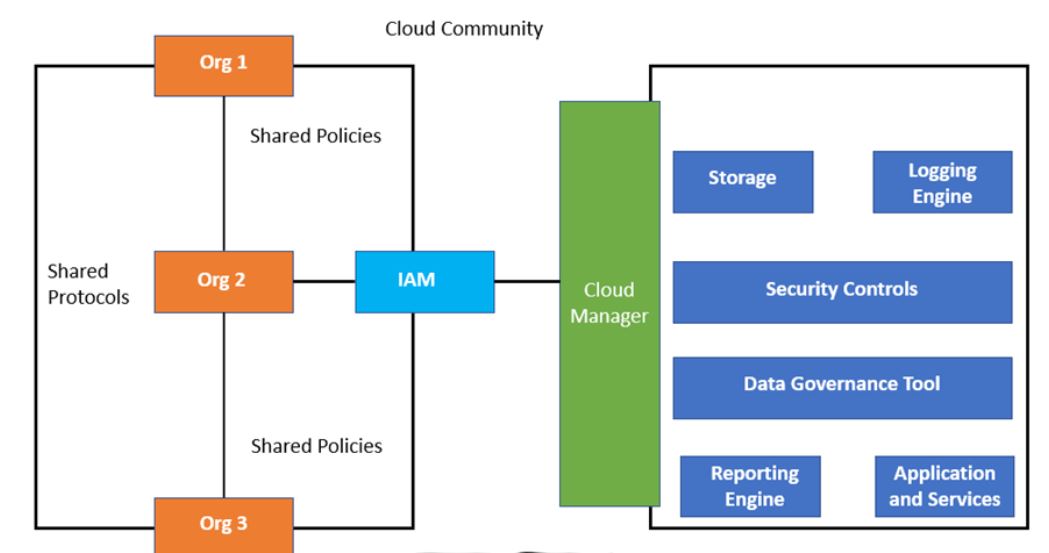
Members of the community cloud are essentially organizations with similar business needs. These business requirements are derived from the industry regulations along with the need for shared data and services.
Here are all the entities of community cloud architecture.
In the above image, they are represented as “Org 1”, “Org2”, and “Org 3,” respectively. Such organizations generally have shared policies and protocols. IAM is an abbreviation for identity and access management that provides authorization and access to the specific cloud that meets the shared protocols and policies adopted by different organizations. Cloud manager is an entity that becomes an interface for different organizations to manage their shared resources and protocols. Storage requirements is Different clouds may offer separate storage in accordance with the requirements of different organizations. They are documented under the service level agreements of the community cloud.
Advantages of Community Clouds
- Cost Sharing - Community cloud members can benefit from cost-sharing, which can lead to reduced infrastructure and operational costs. Since multiple organizations share the expenses, each member can access advanced cloud services at a fraction of the cost of building and maintaining a private cloud.
- Customization - Community clouds allow for a higher degree of customization compared to public clouds. Members can tailor the cloud environment to meet their specific needs, including security, compliance, and performance requirements.
- Security and Compliance - Community clouds are often designed with robust security features and controls to meet the specific compliance requirements of the community members. This makes them well-suited for industries with strict regulatory mandates, such as healthcare or finance.
- Collaboration - Members of a community cloud often have shared goals and interests, making collaboration and data sharing more seamless and efficient. This can lead to increased productivity and innovation within the community.
- Managed Services - Community clouds are typically managed by third-party providers, relieving community members from the burden of infrastructure management, maintenance, and upgrades. This allows organizations to focus on their core competencies.
- Data Isolation - Community clouds provide a higher level of data isolation and privacy compared to public clouds. Data from one organization is logically separated from others, enhancing data security and confidentiality.
- Scalability - Community clouds can be designed to scale as the community grows. New organizations or users can join the community, and the cloud infrastructure can expand to accommodate increased demand.
Disadvantages of Community Clouds
- Limited Audience - Community clouds are not suitable for all organizations since they are tailored to specific communities with shared interests. Organizations outside the defined community may not be able to access or benefit from the cloud resources.
- Complex Governance - Managing the governance and decision-making processes within a community cloud can be challenging. It requires coordination and agreement among community members on various aspects, such as resource allocation, security policies, and service levels.
- Dependency on Service Provider - Community cloud members rely on a third-party service provider to maintain and operate the infrastructure. This dependency can lead to issues if the provider experiences service disruptions, security breaches, or other operational problems.
- Potential for Resource Contention - Since multiple organizations share the same infrastructure, there is a risk of resource contention during peak usage periods. This can affect the performance of cloud services and applications.
- Data Residency Concerns - Depending on the location of the community cloud's data centers, data residency and sovereignty issues may arise, especially if data must comply with specific regional or national regulations.
- Cost Sharing Challenges - While cost-sharing is an advantage, it can also be a disadvantage if there is a lack of fairness or transparency in how costs are allocated among community members. Disputes over cost sharing can strain relationships within the community.
Next
