`
.Net Framework vs .NetCore
In this article, I will provide you a difference between .Net Framework and .NetCore web api.
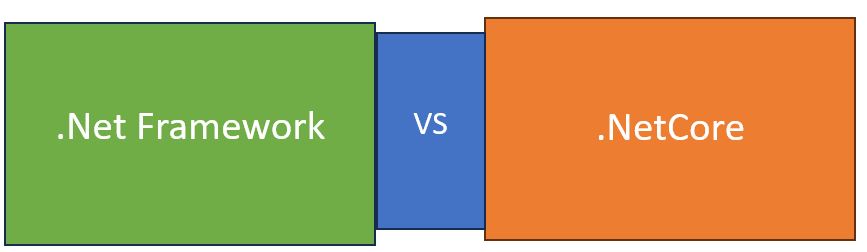
Difference Between .NET Framework and .NET Core
Here’s a comparison between .NET Framework and .NET Core presented in a table format with examples.
| Feature/Aspect | .NET Framework | .NET Core |
|---|---|---|
| Release Date | 2002 | 2016 |
| Target Platforms | Primarily Windows | Cross-platform (Windows, Linux, macOS) |
| Open Source | Partially open source (some libraries available on GitHub) | Fully open source (available on GitHub) |
| Application Types | Desktop apps (WPF, Windows Forms), ASP.NET (web apps), Windows services, and more | Cross-platform web apps (ASP.NET Core), microservices, console apps, cloud apps, and more |
| Performance | Good, but can be slower in cross-platform scenarios | High-performance and optimized for cloud and microservices |
| Modular Architecture | Monolithic, larger deployment footprint | Modular, small and lightweight using NuGet packages |
| Compatibility | Limited to Windows-specific APIs and libraries | Cross-platform, with a unified base library (BCL) |
| Deployment Model | Installed globally on the machine (shared framework) | Can be deployed as self-contained or framework-dependent apps |
| Development Model | Windows-centric, uses IIS for hosting web apps | Cross-platform, can use Kestrel, IIS, or Nginx for web hosting |
| Command-Line Interface (CLI) | Limited CLI support | Rich command-line tools (dotnet CLI) for development and deployment |
| Cloud Readiness | Suitable for traditional apps | Optimized for cloud-based apps and deployment scenarios |
| Mobile App Support | Requires Xamarin for mobile app development | Uses Xamarin in .NET Core for cross-platform mobile apps |
| Long-Term Support (LTS) | Limited to Windows-specific releases | LTS releases with extended support |
| Examples | - WPF or Windows Forms apps - ASP.NET web apps hosted on IIS |
- ASP.NET Core web apps - Cross-platform microservices deployed on Docker |
Prev Next
