.NET Core Web API - HTTP GET vs POST Verb
The Hypertext Transfer Protocol (HTTP) makes it possible for clients to communicate with servers over the internet. HTTP is a client-server request-response communication protocol.
The two most popular HTTP request methods are GET and POST. They are utilized to send or get data from a server. They are a crucial component of the client-server architecture that allows for client and server communication via the World Wide Web (WWW).
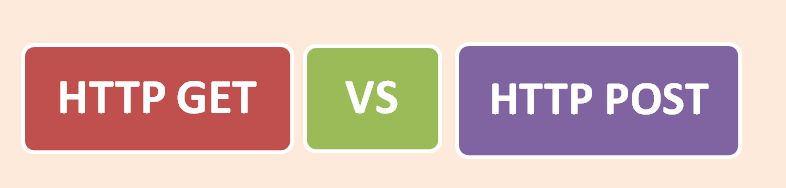
1. GET
Get is used to retrieves a representation of a resource or a collection of resources. It should be used for safe and idempotent operations that do not modify the state of the server.
Example - Retrieve a list of products.
[HttpGet]
public IHttpActionResult GetProducts()
{
// Retrieve and return the list of products
}2. POST
Post is used to send data to the server to create a new resource. It is often used for submitting form data or sending data to be processed on the server.
Example - Create a new product.
[HttpPost]
public IHttpActionResult CreateProduct(Product product)
{
// Create the product and return the result
}We'll cover the differences between these two methods in this tutorial.
Difference Between HTTP GET and POST Verb
| SNo. | HTTP GET | HTTP POST |
| 1 | In GET method we can not send large amount of data rather limited data is sent because the request parameter is appended into the URL. | In POST method large amount of data can be sent because the request parameter is appended into the body. |
| 2 | The GET method supports only string data types | The POST method supports different data types such as string, numeric, binary, and so on. |
| 3 | Data parameters are included in the URL and visible to everyone. | Data is not displayed in the URL but in the HTTP message body. |
| 4 | GET is less secure because the URL contains part of the data sent. | POST is safer because the parameters are not stored in web server logs or the browser history. |
| 5 | Request made through GET method are stored in Browser history. | Request made through POST method is not stored in Browser history. |
| 6 | Request made through GET method are stored in cache memory of Browser. | Request made through POST method are not stored in cache memory of Browser. |
| 7 | Data passed through GET method can be easily stolen by attackers. | Data passed through POST method can not be easily stolen by attackers. |
| 8 | In GET method only ASCII characters are allowed. | In POST method all types of data is allowed. |
Next
