Prototype Design Pattern
Here, we will explain Prototype Design Pattern with example in C#
Prototype Design Pattern Introduction
The Prototype design pattern is a creational pattern that allows you to create new objects by copying an existing object, known as the prototype. This pattern is particularly useful when object creation is costly, and you want to avoid creating objects from scratch. It provides an efficient way to create objects with existing states.
Advantages of the Prototype Pattern
- Performance Optimization - Creating new objects by copying existing ones is more efficient than creating objects from scratch, especially when object creation is complex and time-consuming.
- Simplified Object Creation - Complex objects can be copied with their internal states intact, saving the need to reinitialize them with detailed logic.
- Reduced Subclassing - Prototype avoids the need for subclasses when object configuration and creation vary slightly.
- Flexibility - You can add or remove prototypes dynamically at runtime, allowing for more flexible and dynamic applications.
- Decoupling - The pattern decouples the client from the object creation process, as the client doesn’t need to know the specific classes being instantiated.
When to Use the Prototype Pattern
- When Object Creation Is Expensive - If creating a new object is resource-intensive (e.g., involving network calls or complex computations), you can use the prototype pattern to clone an already existing object.
- When You Want to Avoid Subclassing - Instead of using a subclass for every possible configuration of an object, you can clone a prototype object and customize the clone.
- When You Need Flexibility - If objects can change their types or structure at runtime, the prototype pattern allows for easy cloning and modification of objects.
Problems in a System Without the Prototype Pattern
- High Object Creation Cost - Without the prototype pattern, creating many instances of objects that are resource-intensive or involve complex construction logic can slow down performance.
- Code Duplication -Without this pattern, you may end up writing similar object creation code multiple times, leading to redundancy.
- Lack of Flexibility - Systems without the prototype pattern might be forced into rigid class hierarchies, making it difficult to change or extend object behavior dynamically.
Real-World Example - Car Manufacturing
A real-world example of the prototype pattern is manufacturing. When a company designs a prototype for a new product (such as a car), the prototype is tested and refined until it meets the standards. Once the design is finalized, the company can create multiple identical units based on that prototype without going through the entire design process again.

For instance, when producing a car, the manufacturer creates a prototype. Once the prototype is approved, the same model is produced in bulk by cloning the prototype design.
using System;
// Prototype Interface
public interface ICarPrototype
{
ICarPrototype Clone();
}
// Concrete Prototype
public class Car : ICarPrototype
{
public string Model { get; set; }
public string Color { get; set; }
public string EngineType { get; set; }
public Car(string model, string color, string engineType)
{
Model = model;
Color = color;
EngineType = engineType;
}
// Clone method to create a copy of the car
public ICarPrototype Clone()
{
return (ICarPrototype)this.MemberwiseClone();
}
public void ShowDetails()
{
Console.WriteLine($"Car Model: {Model}, Color: {Color}, Engine: {EngineType}");
}
}
// Client
class Program
{
static void Main(string[] args)
{
// Create a prototype car
Car prototypeCar = new Car("Sedan", "Black", "V8");
// Clone the prototype to create new cars
Car car1 = (Car)prototypeCar.Clone();
car1.Color = "Red"; // Customize the cloned car
Car car2 = (Car)prototypeCar.Clone();
car2.Color = "Blue"; // Customize the cloned car
// Display details of the cloned cars
prototypeCar.ShowDetails(); // Prototype car
car1.ShowDetails(); // Customized car1
car2.ShowDetails(); // Customized car2
}
}Explanation
- ICarPrototype - The interface defines the
Clone()method that will be implemented by all concrete classes. - Car - The
Carclass implementsICarPrototypeand provides a cloning mechanism through theClone()method, which uses theMemberwiseClone()method to create a shallow copy of the object. - Client (Program) - A prototype car is created, and it
is cloned to create two additional cars (
car1andcar2), which are customized with different colors
Output
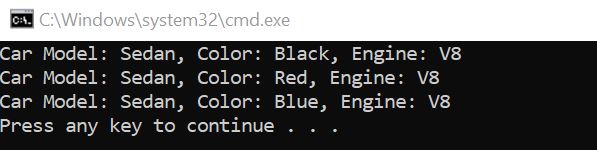
Example of Graphical Editing Software with the Prototype Pattern
Imagine a graphical editing software where you have various shapes like circles, rectangles, and triangles. Each shape has different properties such as size, color, and position. If the user wants to create multiple copies of a shape, instead of recreating the shape from scratch with the same properties, the application can clone an existing shape (prototype) and modify it if necessary.
using System;
using System.Collections.Generic;
// Prototype Interface
public abstract class Shape
{
public int X { get; set; }
public int Y { get; set; }
public string Color { get; set; }
// Abstract method for cloning the shape
public abstract Shape Clone();
// Display method to show shape information
public virtual void Display()
{
Console.WriteLine($"Shape: {GetType().Name}, X: {X}, Y: {Y}, Color: {Color}");
}
}
// Concrete Prototype: Circle
public class Circle : Shape
{
public int Radius { get; set; }
// Clone method that copies the Circle object
public override Shape Clone()
{
return (Shape)MemberwiseClone();
}
// Display additional information about the circle
public override void Display()
{
Console.WriteLine($"Shape: Circle, X: {X}, Y: {Y}, Color: {Color}, Radius: {Radius}");
}
}
// Concrete Prototype: Rectangle
public class Rectangle : Shape
{
public int Width { get; set; }
public int Height { get; set; }
// Clone method that copies the Rectangle object
public override Shape Clone()
{
return (Shape)MemberwiseClone();
}
// Display additional information about the rectangle
public override void Display()
{
Console.WriteLine($"Shape: Rectangle, X: {X}, Y: {Y}, Color: {Color}, Width: {Width}, Height: {Height}");
}
}
// Concrete Prototype: Triangle
public class Triangle : Shape
{
public int Base { get; set; }
public int Height { get; set; }
// Clone method that copies the Triangle object
public override Shape Clone()
{
return (Shape)MemberwiseClone();
}
// Display additional information about the triangle
public override void Display()
{
Console.WriteLine($"Shape: Triangle, X: {X}, Y: {Y}, Color: {Color}, Base: {Base}, Height: {Height}");
}
}
// Shape Manager to handle prototypes
public class ShapeManager
{
private Dictionary<string, Shape> _shapes = new Dictionary<string, Shape>();
// Register a shape prototype
public void RegisterShape(string key, Shape shape)
{
_shapes[key] = shape;
}
// Get a cloned shape
public Shape GetShape(string key)
{
if (_shapes.ContainsKey(key))
{
return _shapes[key].Clone();
}
else
{
throw new ArgumentException("Shape not found");
}
}
}
public class Program
{
public static void Main()
{
// Create initial shape prototypes
Circle circle = new Circle { X = 10, Y = 20, Color = "Red", Radius = 15 };
Rectangle rectangle = new Rectangle { X = 30, Y = 40, Color = "Blue", Width = 100, Height = 50 };
Triangle triangle = new Triangle { X = 50, Y = 60, Color = "Green", Base = 70, Height = 35 };
// Shape Manager to store prototypes
ShapeManager shapeManager = new ShapeManager();
shapeManager.RegisterShape("circle", circle);
shapeManager.RegisterShape("rectangle", rectangle);
shapeManager.RegisterShape("triangle", triangle);
// Create clones of the shapes
Shape clonedCircle = shapeManager.GetShape("circle");
Shape clonedRectangle = shapeManager.GetShape("rectangle");
Shape clonedTriangle = shapeManager.GetShape("triangle");
// Modify the cloned shapes
clonedCircle.X = 100;
clonedCircle.Y = 200;
clonedCircle.Color = "Yellow";
clonedRectangle.X = 300;
clonedRectangle.Y = 400;
clonedRectangle.Color = "Purple";
clonedTriangle.X = 500;
clonedTriangle.Y = 600;
clonedTriangle.Color = "Orange";
// Display the original and cloned shapes
Console.WriteLine("Original Shapes:");
circle.Display();
rectangle.Display();
triangle.Display();
Console.WriteLine("\nCloned and Modified Shapes:");
clonedCircle.Display();
clonedRectangle.Display();
clonedTriangle.Display();
}
}In the above example, the Circle object can be cloned, making it easy to create similar shapes without reinitializing them.
Explanation
-
Shape Class (Prototype Interface) - This is the base class that defines common properties like
X,Y, andColorfor all shapes. It includes theClone()method which will be overridden in the derived classes. -
Concrete Prototype Classes (Circle, Rectangle, Triangle) - These classes inherit from
Shapeand implement theClone()method using theMemberwiseClone()method to create shallow copies of objects. -
ShapeManager Class - This class acts as a registry to store the original prototypes and allows cloning of the stored shapes by calling their
Clone()method. -
Main Program
- It registers some initial shapes (Circle, Rectangle, Triangle) with different properties.
- Clones these shapes, modifies the properties of the clones, and then displays both the original and cloned shapes.
Outout
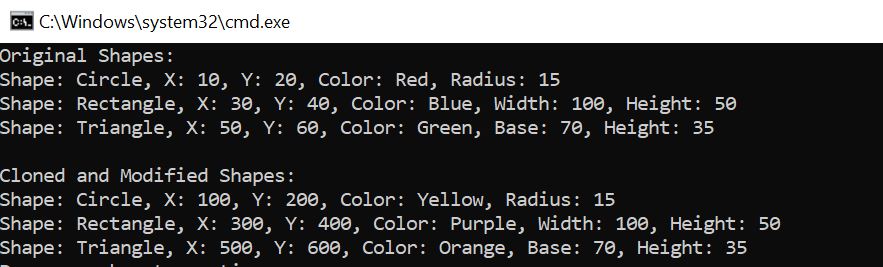
Applications of the Prototype Design Pattern
- Game Development: In games, characters, enemies, or objects may have different types but share many common attributes. The prototype pattern allows you to clone existing characters and slightly alter their characteristics.
- Document or Spreadsheet Applications: When users duplicate existing templates or documents, the application can create a copy (clone) using the prototype pattern.
- Configuration Management Systems: When setting up environments with complex configurations, a system can use a prototype configuration as a base, making slight adjustments rather than creating everything from scratch.
- Database Query Result Caching: If results from database queries are stored in memory as objects and reused frequently, they can be cloned using the prototype pattern to avoid querying the database again.
Prev Next
