Azure - Introduction
Microsoft Azure
Microsoft Azure was first announced in October 2008 and launched on February 1, 2010, under the name Windows Azure, before being changed to Microsoft Azure on March 25, 2014. It is an open and flexible cloud platform which helps in development, data storage, service hosting, and service management. The Azure tool hosts web applications over the internet with the help of Microsoft 42 Azure data centers spread around the globe, which is the highest number of data centers for any cloud platform. Also, Azure is planning to get 12 more data centers, which will increase the number of data centers to 54, shortly. Interestingly, 80 percent of the Fortune 500 companies use Azure services for their cloud computing needs. It’s free to start and follows a pay-per-use model, which means you pay only for the services you opt for. Azure supports multiple programming languages, including Java, NodeJs, and C#. Microsoft Azure is a popular cloud computing platform that offers a wide range of services.
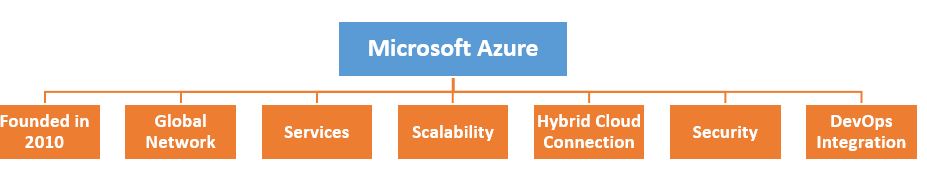
For Example
To set up a huge server, we will require huge investment, effort, physical space, and so on. To overcome such situations, Microsoft Azure comes to our rescue. It will provide us with virtual machines, fast processing of data, analytical and monitoring tools, and so on to make our work simpler. The pricing of Azure is also simpler and cost-effective. Popularly termed as Pay As You use, which means how much you use, you will pay only for that.
Top Companies Use Azure
There are many top companies and organizations around the world which are using Microsoft Azure for various cloud computing and data management needs. Here are the name of some top companies knowing for using Azure.
- BMW - BMW uses Azure services for its ConnectedDrive platform, enabling in-car services, telematics, and remote vehicle control.
- Coca-Cola - Coca-Cola is the most valuable food and beverage brand. The beverage giant employs Azure for various purposes, including supply chain management and data analytics.
- Adobe - Adobe uses Azure to deliver its Creative Cloud services and other cloud-based solutions to customers.
- Boeing - Boeing uses Azure for data analytics, machine learning, and IoT solutions in the aerospace industry to improve aircraft maintenance and safety.
- Adobe - Adobe, a leading software company, relies on Azure for its Creative Cloud and Document Cloud services, among others.
- 3M - The multinational conglomerate 3M utilizes Azure for various cloud-based applications and data management.
- AT&T - AT&T collaborates with Azure to provide cloud-based network solutions and services, such as 5G and IoT.
- Walmart - Walmart has partnered with Microsoft Azure for cloud and AI services to enhance its retail and e-commerce operations.
How Azure Works
Microsoft Azure is a cloud computing platform. Azure manages and maintains hardware, infrastructure, and resources in data centers. These assets can be accessed by individuals and organizations over the internet for free or on a pay-per-use basis. This allows Azure’s users to tap into powerful, often cost-prohibitive hardware and solutions without a large upfront investment.
Data Centers - Azure operates in a network of data centers located around the world. These data centers house the hardware and infrastructure required to run Azure services. The distribution of data centers ensures redundancy, high availability, and optimal performance for users worldwide.
Regions and Availability Zones - Azure is organized into regions, which are geographical areas that contain at least one or more data centers. Each region is further divided into availability zones, which are independent data centers with their own power, cooling, and networking.
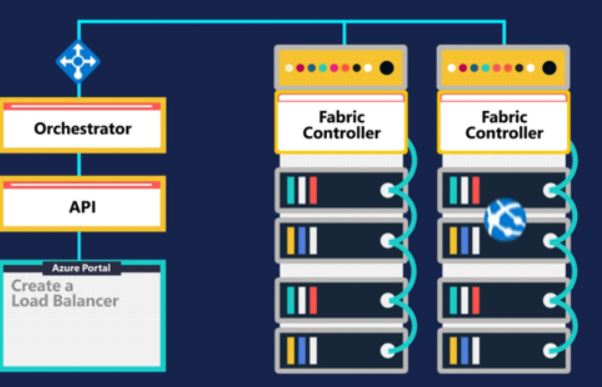
Here is an overview of how Microsoft Azure works:
Step 1 - Just as other cloud platform, Azure also relies on technology known as virtualization. Most computer hardware can be emulated in software because most computer hardware need a simple set of instruction which is permanently or temporarily encoded in silicon.
Step 2: By using an emulation layer that maps software instructions to hardware instruction, virtualization can be executed in software as if it were the actual hardware itself.
Step 3: The cloud is a set of physical servers in one or more data centers that execute the virtualized hardware for the customers. With this the questions that raise are how does the cloud create, start, stop and delete millions of instances of virtualized hardware for millions of customer at once?
Step 4: To understand how this works, we should look at the architecture of the hardware which is in the data center. Inside each data center there is a collection of servers that are arranged on server racks. And every server rack will contain server blades as well a network which provides network creativity and a power distribution units (PDU) providing power. Racks are further grouped into larger units called Clusters.
Step 5: Each rack or cluster are designated to run these virtualized hardware instances for the customer. Some of these servers run cloud management software called fabric controller, which allocates and monitors the health of the server and heal server when it fails.
Step 6: Each instance of the fabric controller is connected to another set of servers that run cloud orchestration software known as front end. The internal Azure database is used for all the functions the cloud performs.
Advantage of Azure
The following are the Azure advatages which show why compnies choose to use Microsoft Azure.
- Scalability - Business demands changing day by day. Azure allow you to quickly scale up or down your resources as your business demands.
- Pay As You Go - Since you only pay for what you use, Azure’s pay-as-you-go model reduces any upfront costs to your organization. This is especially beneficial for small- to medium-sized businesses.
- Global Presence - The Azure tool hosts web applications over the internet with the help of Microsoft 42 Azure data centers spread around the globe, which is the highest number of data centers for any cloud platform. Also, Azure is planning to get 12 more data centers, which will increase the number of data centers to 54, shortly.
- Rich Service Offerings - Azure provides many services such as virtual machines, databases, AI and machine learning, IoT etc. These services is used to fullfill various business needs.
- DevOps and Developer Tools - In Azure, there are lot of tools and services for application or software development, deployment and management. They support various programming languages and frameworks. It makes programming better use for developer.
- Disaster Recovery - To protect organizations data and applications from any disaster or system failure. Azure offers solutions for backup, disaster recovery.
- Internet of Things (IoT) - There are widely range of services which is used to connect, monitor, and manage IoT devices. That makes easier to build and deploy IoT solutions.
- Machine Learning and AI - In Azure, There are many tools and services witch is used to developing and deploying models for machine learning and artificial intelligence.
- 24/7 Support- Azure provides support organizations in deploying and managing services as technical and extensive documentation. Microsoft website have all the documentations related to the Azure services.
Based on the above advantages, You can say that the reasons for choosing Azure may vary based on an organizations unique needs and objectives.
Disadvantage of Azure
The following are the Azure disadvatages which show why not compnies choose to use Microsoft Azure.
- Complexity and Learning Curve - Azure is a plateform
for different types of services and tools. If you are new to azure. It will
be complex to understand how to configure
and manage resources will be a learning curve. - Cost Management - Azure works on model "pay as you go" can be cost effective. If resouce is not propery monitord according to need and which service is most suitable for organization need. it can also lead to unexpected expenses.
- Network Dependency - Azure works on internet so it is also dependent on internet conectivity. You need to be careful Sometime internet conectivity may be decrease performance of azure by network latency and outages.
- Limited Availability in Some Regions - While Azure has a global presence, the availability of certain services and features may be limited in some regions. This can impact organizations operating in areas with fewer Azure data centers.
- Licensing and Subscription Management - While azure use for large organization which have multiple department and teams. To use specific need for department and team and ensuring compliance and optimizing costs can be challenging to manage with Azure Licensing and Subscription.
- Resource Overprovisioning - Without proper planning sometime organization use overprovision resources that means not exactly the required resources which increase unnecessary cost.
- Data Privacy and Compliance Challenges - When we store sensitive or regulated data in Azure cloud. It can be challenging as local laws may be different.
Next
