JavaScript Function
JavaScript Function Introduction
In JavaScript, A function in programming is a block of code that performs a specific task and can be executed when called. Functions are a fundamental building block of programming, allowing you to write reusable code that can be called from anywhere in your program.
Functions can have inputs, called parameters, and can also return output values. Functions can be called from other functions, allowing you to organize code into smaller, more manageable pieces.
In JavaScript, a function is defined using the function keyword, followed by the name of the function and a set of parentheses that can contain any necessary parameters. The body of the function is enclosed in curly braces {} and contains the code that will be executed when the function is called.
Advantage of JavaScript Function
Functions are a fundamental part of JavaScript and offer several advantages, including:
- Reusability - Functions allow you to encapsulate a block of code and reuse it throughout your program. This can save time and reduce the amount of code you need to write, as you can call the function whenever you need to perform a particular task.
- Modularity - Functions can be used to break down complex problems into smaller, more manageable pieces. This can make your code easier to understand and maintain over time.
- Abstraction - Functions allow you to abstract away details of a task, so that you can focus on the higher-level logic. This can make your code more readable and easier to reason about.
- Scoping - Functions help you manage the scope of variables in your program. Variables declared inside a function are local to that function, which can prevent naming conflicts and make your code more organized.
- Flexibility - Functions can be passed as arguments to other functions, returned as values from other functions, and assigned to variables. This makes them a powerful tool for building complex programs and implementing advanced programming concepts like callbacks and higher-order functions.
Overall, functions are a key feature of JavaScript and offer many advantages that can help you write more efficient, modular, and maintainable code.
Disadvantage of JavaScript Function
While functions in JavaScript offer many advantages, there are also some potential disadvantages to consider:
- Performance - Functions can have an impact on performance, especially when they are called frequently or when they involve complex logic. This is because function calls require additional processing overhead, and can result in increased memory usage.
- Abstraction - While abstraction can be an advantage of functions, it can also be a disadvantage if it makes code harder to understand. Functions that are too abstract or complex can make it difficult for other developers to understand how the code works.
- Overuse - Functions can be overused, resulting in code that is hard to read and maintain. This can happen when developers create too many small, specialized functions that are only used in a single context.
- Scope - Functions can also introduce issues with variable scope, especially when variables are declared outside the function or are used in a nested function. This can lead to naming conflicts and can make it harder to reason about code behavior.
- Testing - Functions can be difficult to test, especially when they have side effects or rely on external dependencies. This can make it harder to write comprehensive test suites and can result in bugs and errors that are hard to diagnose and fix.
Overall, while functions are a key feature of JavaScript and offer many advantages, it's important to use them judiciously and to consider the potential downsides when designing and implementing complex programs.
JavaScript Function Keywords
JavaScript has several function keywords that are used to define and work with functions. Here are some of the most common function keywords in JavaScript:
- function - This is the primary keyword used to define a JavaScript function. It is followed by the name of the function and a set of parentheses that can optionally contain parameters.
- return - This keyword is used inside a function to return a value. When the function is called, the value returned by the return statement is passed back to the calling code.
- arguments - This keyword is used inside a function to refer to the arguments that are passed to the function. It is an array-like object that contains all of the arguments passed to the function.
- this - This keyword is used inside an object method to refer to the object itself. It can also be used in constructor functions to refer to the object being created.
- new - This keyword is used to create a new instance of an object. It is typically used with constructor functions.
- typeof - This keyword is used to determine the data type of a value. It returns a string indicating the data type of the value.
- delete - This keyword is used to delete a property from an object or to remove an element from an array.
These are just a few of the many keywords used in JavaScript functions. Understanding these keywords is essential for writing effective and efficient JavaScript code.
Creating and Calling a Function
Creating and calling a function in JavaScript involves the following steps:
Define the Function
Use the function keyword to define a new function. You can give the function a name and specify any parameters that it should accept.
function greet(name) {
console.log("Hello, " + name + "!");
}Calling the Function
To call the function, use its name followed by parentheses. You can pass any necessary arguments inside the parentheses.
greet("Rahul"); // Output: Hello, Rahul!
Putting it all together, here's an example of creating and calling a function in JavaScript:
function greet(name) {
document.write("Hello, " + name + "!");
}
greet("Rahul"); // Output: Hello, Rahul!In this example, we define a function called greet that takes a single parameter called name. The function logs a greeting message to the console with the provided name. We then call the greet function with the argument "John", which logs the message "Hello, Rahul!" to the console.
Adding Parameters to Functions
You can specify parameters when you define your function to accept input values at run time. The parameters work like placeholder variables within a function; they're replaced at run time by the values (known as argument) provided to the function at the time of invocation.
Parameters are set on the first line of the function inside the set of parentheses, like this:
function functionName(parameter1, parameter2, parameter3) {
// Code to be executed
}Functions in JavaScript can also return values, which can be used in other parts of the program. Here's an example of a function that returns a value:
<!DOCTYPE html>
<html lang="en">
<head>
<meta charset="utf-8">
</head>
<body>
<h2>TutorialsTrend - JavaScript Function Example</h2>
<script>
function add(a, b) {
return a + b;
}
let sum = add(1, 2);
document.write("Addintion of two Number: " + sum); // Output: 3
</script>
</body>
</html>In this example, we define a function called add that takes two parameters called a and b. The function returns the sum of a and b. We then call the add function with the arguments 1 and 2, and assign the returned value to the sum variable. We log the value of sum to the console, which outputs 3.
Output
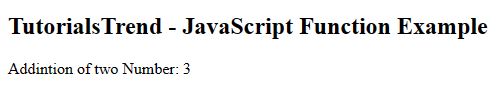
Prev Next
