ASP.NET Web API-FormBody vs FormUri Attribute
In this article we will see the difference between two attributes in ASP.NET Web API FormBody and FormUri with example.
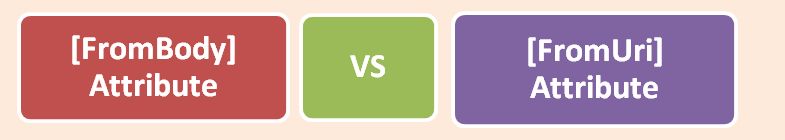
1. [FromBody] Attribute
The [FromBody] attribute is used to bind complex types or multiple parameters from the request body. It is typically used when sending data in JSON or XML format. When a parameter is decorated with [FromBody], Web API uses the configured media-type formatter to deserialize the request body into the specified parameter type.
Example
[HttpPost]
public IHttpActionResult CreateBook([FromBody] bookDto bookDto)
{
// Process the bookDto received from the request body
return Ok();
}In the above example, the CreateBook action method expects a complex type BookDto to be sent in the request body as JSON or XML. The [FromBody] attribute instructs Web API to bind the request body to the bookDto parameter.
2. [FromUri] Attribute
The [FromUri] attribute is used to bind simple types or single parameters from the URI or query string. By default, simple types are bound from the URI or query string, so the [FromUri] attribute is not required in most cases.
Example
[HttpGet]
public IHttpActionResult Getbook([FromUri] int id)
{
// Retrieve the book with the specified id from the database
return Ok(book);
}In the above example, the Getbook action method expects a simple type int to be sent as part of the URI or query string. The [FromUri] attribute is used to explicitly indicate that the id parameter should be bound from the URI or query string.
Difference Between ASP.NET Web API [FromBody] and [FromUri] Attribute
| S.No. | [FromBody] Attribute | [FromUri] Attribute |
|---|---|---|
| 1 | The [FromBody] attribute is used to bind complex types or multiple parameters from the request body. | The [FromUri] attribute is used to bind simple types or single parameters from the URI or query string. |
| 2 | It is typically used when sending data in JSON or XML format.When a parameter is decorated with [FromBody], Web API uses the configured media-type formatter to deserialize the request body into the specified parameter type. | By default, simple types are bound from the URI or query string so the [FromUri] attribute is not required in most cases. |
| 3 | |
|
Next
