JavaScript Operators
JavaScript Operators
An operator performs some operation on single or multiple operands (data value) and produces a result. Operators are symbols or keywords that instruct the JavaScript engine to take certain actions. The addition (+) sign, for example, instructs the JavaScript engine to add two variables or values, whereas the equal-to (=), greater-than (>), or less-than (<) symbols instruct the JavaScript engine to compare two variables or values, and so on.
Let us take a simple expression 3 + 5 is equal to 8. Here, 3 and 5 are called operands and "+" is called the operator.
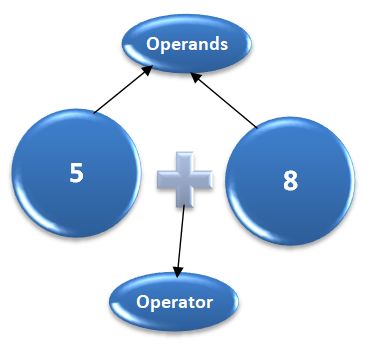
JavaScript contains both unary (single operand) and binary operators (two operands).
Unary operator - Operand operator or Operator operand
Example
a++ or ++a
Binary operator -Operand operator operand
Example
a * b
The following operators are available in JavaScript.
- Arithmetic Operators
- Assignment Operators
- Comparison (Relational) Operators
- Bitwise Operators
- Logical Operators
- String Operator
1. Arithmetic Operators
Arithmetic Operators are used to perform arithmetic on numbers or operands.
The following table show the list of arithmatic operators in JavaScript.
| SNo. | Operator | Type | Description with Example |
|---|---|---|---|
| 1 | Addition (+) | Binary | It is used to return the value after addition. ex- (20 + 30) |
| 2 | Subtraction (-) | Binary | It is used to return the value after subtraction. ex- (30 - 20) |
| 3 | Multiplication (*) | Binary | It is used to return the value after multiplying the operands. ex- (30 * 20) |
| 4 | Division (/) | Binary | It is used to return the value after dividing 2 operands. ex- (30 / 3) |
| 5 | Remainder (%) | Binary | It is used to return the integer remainder after dividing 2 operands. ex- (30 % 4) |
| 6 | Increment (++) | Unary | It adds 1 to the operand. For the prefix operator (++var2), it returns the value after adding 1. For the postfix operator (var2++), it adds 1 to the value then returns it. ex- 7++ |
| 7 | Decrement (--) | Unary | It subtracts 1 from the operand. For the prefix operator (–var2), it returns the value after subtracting 1. For the postfix operator (var2–), it subtracts 1 from the value then returns it. ex- 7-- |
| 8 | Unary negation (-) | Unary | It is used to return the negation of the value. ex- +7 |
| 9 | Unary plus (+) | Unary | It is used to converts the operand to a number. ex: -7 |
| 10 | Exponentiation operator (**) | Binary | It calculates the base to the exponent power, i.e., baseexponent. ex - (4 ** 4) |
You can paste the below code in JavaScript editor and run the program.
<!DOCTYPE html>
<html>
<head>
<meta charset="utf-8" />
<title></title>
<html>
<body>
<h2>TutorialsTrend: Arithmetic Operators Example</h2>
<script>
document.write("<b>Addition:</b>");
document.write("20 + 30 = " + (20 + 30) + ".</br>");
document.write("<b>Subtraction:</b>");
document.write("12 - 3 =" + (30 - 20) + ".</br>");
document.write("<b>Multiplication:</b>");
document.write("12 * 3 =" + (30 * 20) + ".</br>");
document.write("<b>Division:</b>");
document.write("12 / 3 =" + (30 / 3) + ".</br>");
document.write("<b>Remainder:</b>");
document.write("12 % 3 =" + (30 % 4) + ".</br>");
var arthvar = 7;
document.write("Value of arthvar is " + + ".</br>");
document.write("<b>Increment:</b></br>");
document.write("arthvar++ is " + (arthvar++) + ". ");
document.write("Value of arthvar is " + arthvar + ".</br>");
document.write("++arthvar is " + (++arthvar) + ". ");
document.write("Value of arthvar is " + arthvar + ".</br>");
document.write("<b>Decrement:</b></br>");
document.write("arthvar-- is " + (arthvar--) + ". ");
document.write("Value of arthvar is " + arthvar + ".</br>");
document.write("--arthvar is " + (--arthvar) + ". ");
document.write("Value of arthvar is " + arthvar + ".</br>");
document.write("<b>Unary negation:</b></br>");
document.write("-arthvar is " + (-arthvar) + ".</br>");
document.write("<b>Unary plus:</b></br>");
document.write("+arthvar is " + (+arthvar) + ".</br>");
document.write("+true is " + (+true) + ".</br>");
document.write("<b>Exponentiation operator:</b>");
document.write("4 ** 4 is " + (4 ** 4) + ".</br>");
</script>
</body>
</html>
</head>
<body>
</body>
</html>Output
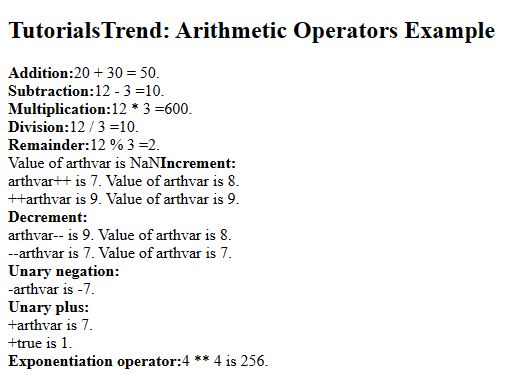
2. Assignment Operators
An assignment operator is used to assigns a value to the left operand based on the value of its right operand with the help of equals = sign.
The following table show the list of Assignment operators in JavaScript.
| SNo. | Operator | Description | Shorthand | Meaning | |
|---|---|---|---|---|---|
| 1 | = | Assignment | x = y | x = y | |
| 2 | += | Add and Assignment | x += y | x = x + y | |
| 3 | -= | Subtract and Assignment | x -= y | x = x - y | |
| 4 | *= | Multiply and Assignment | x *= y | x = x * y | |
| 5 | /= | Division Assignment | x /= y | x = x / y | |
| 6 | %= | Remainder Assignment | x %= y | x = x % y | |
| 7 | **= | Exponentiation Assignment | x **= y | x = x ** y |
You can paste the below code in JavaScript editor and run the program.
<!DOCTYPE html>
<html lang="en">
<head>
<meta charset="utf-8">
<title>TutorialsTrend - JavaScript Assignment Operators</title>
</head>
<body>
<h2>TutorialsTrend: Arithmetic Assignment Example</h2>
<script>
var a;
a = 10;
document.write("= Operator =" + a + "<br>");
a = 20;
a += 30;
document.write("+= Operator=" + a + "<br>");
a = 50;
a -= 20;
document.write("-= Operator=" + a + "<br>");
a = 5;
a *= 25;
document.write("*= Operator=" + a + "<br>");
a = 50;
a /= 10;
document.write("/= Operator=" + a + "<br>");
a = 100;
a %= 15;
document.write("%= Operator=" + a + "<br>");
a = 100;
a **= 15;
document.write("**= Operator=" + a);
</script>
</body>
</html>Output
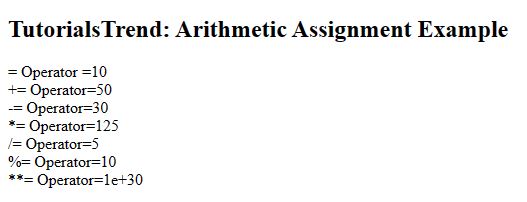
3. Comparison Operators
A comparison operator compares its operands and returns a boolean value (true or false) based on whether the comparison is true.
The following table show the list of Comparison operators in JavaScript.
| SNo. | Operator | Name | Example | Description |
|---|---|---|---|---|
| 1 | == | Equal | x == y | True if x is equal to y |
| 2 | === | Identical | x === y | True if x is equal to y, and they are of the same type |
| 3 | != | Not equal | x != y | True if x is not equal to y |
| 4 | !== | Not identical | x !== y | True if x is not equal to y, or they are not of the same type |
| 5 | < | Less than | x < y | True if x is less than y |
| 6 | > | Greater than | x > y | True if x is greater than y |
| 7 | >= | Greater than or equal to | x >= y | True if x is greater than or equal to y |
| 8 | <= | Less than or equal to | x <= y | True if x is less than or equal to y |
You can paste the below code in JavaScript editor and run the program.
<!DOCTYPE html>
<html lang="en">
<head>
<meta charset="utf-8">
<title>TutorialsTrend - JavaScript Comparison Operators</title>
</head>
<body>
<h2>TutorialsTrend - JavaScript Comparison Operators</h2>
<script>
var x = 35;
var y = 45;
var z = "35";
document.write("== Operator : ");
document.write(x == z);
document.write("<br>");
document.write("=== Operator : ");
document.write(x === z);
document.write("<br>");
document.write(" != Operator : ");
document.write(x != y);
document.write("<br>");
document.write(" !== Operator : ");
document.write(x !== z);
document.write("<br>");
document.write(" < Operator : ");
document.write(x < y);
document.write("<br>");
document.write(" > Operator : ");
document.write(x > y);
document.write("<br>");
document.write(" <= Operator : ");
document.write(x <= y);
document.write("<br>");
document.write(" >= Operator : ");
document.write(x >= y);
</script>
</body>
</html>Output
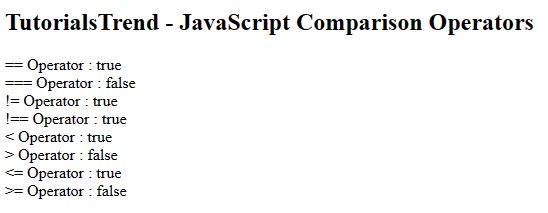
4. Bitwise Operators
The bitwise operators perform bitwise operations on operands. The bitwise operators are as follows:
| SNo. | Operator | Name | Example | Description |
|---|---|---|---|---|
| 1 | & | Bitwise AND | (10==20 & 20==33) = 0 | It returns 1 if both operands are ones |
| 2 | | | Bitwise OR | (10==20 | 20==33) = 0 | It returns 0 if both operands are zero |
| 3 | ^ | Bitwise XOR | (10==20 ^ 20==33) = 0 | It returns 0 in each bit position for which the corresponding bits are the same and 1 in each bit position for which the corresponding bits are different. |
| 4 | ~ | Bitwise NOT | (~10) = -11 | The operand's bits are inverted by it. |
| 5 | << | Bitwise Left Shift | (10<<2) = 40 | It shifts x in binary representation y bits to the left, shifting in zeros from the right. |
| 6 | >> | Bitwise Right Shift | (10>>2) = 2 | It shifts x in binary representation y bits to the right, discarding bits shifted off. |
| 7 | >>> | Bitwise Right Shift with Zero | (10>>>2) = 2 | It shifts x in binary representation y bits to the right, discarding bits shifted off. |
You can paste the below code in JavaScript editor and run the program.
<!DOCTYPE html>
<html lang="en">
<head>
<meta charset="utf-8">
<title>TutorialsTrend - JavaScript Bitwise Operators</title>
</head>
<body>
<h2>TutorialsTrend - JavaScript Bitwise Operators</h2>
<script>
document.write(10==20 & 20==33);
document.write("<br>");
document.write(10==20 | 20==33);
document.write("<br>");
document.write(10==20 ^ 20==33);
document.write("<br>");
document.write(~10);
document.write("<br>");
document.write(10<<2);
document.write("<br>");
document.write(10>>2);
document.write("<br>");
document.write(10>>>2);
document.write("<br>");
</script>
</body>
</html>Output
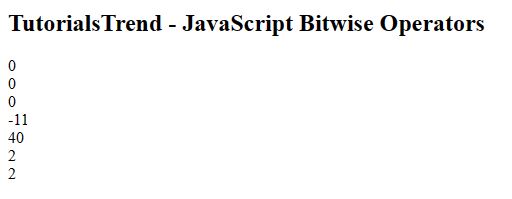
5. Logical Operators
These operators are (typically) used with Boolean/ logical values and return a Boolean value. However, if the && and || operators are used with non-Boolean values, they may return a non-Boolean value.
The following table show the list of Logical operators in JavaScript.
| SNo. | Operator | Name | Example | Description |
|---|---|---|---|---|
| 1 | && |
And | x && y |
True if both x and y are true |
| 2 | || |
Or | x || y |
True if either x or y is true |
| 3 | ! |
Not | !x |
True if x is not true |
You can paste the below code in JavaScript editor and run the program.
<!DOCTYPE html>
<html lang="en">
<head>
<meta charset="utf-8">
<title>TutorialsTrend - JavaScript Logical Operators</title>
</head>
<body>
<h2>TutorialsTrend - JavaScript Logical Operators</h2>
<script>
var x = 8;
var y = 3;
document.write("<b>Logical AND:</b></br>");
document.write(x < 10 && y > 1);
document.write("<br>");
document.write(x < 10 && y < 1);
document.write("<br>");
document.write("<b>Logical OR:</b></br>");
document.write(x < 10 || y > 1);
document.write("<br>");
document.write(x < 10 || y < 1);
document.write("<br>");
document.write("<b>Logical NOT:</b></br>");
document.write(!(x === y));
document.write("<br>");
document.write(!(x > y));
</script>
</body>
</html>Output
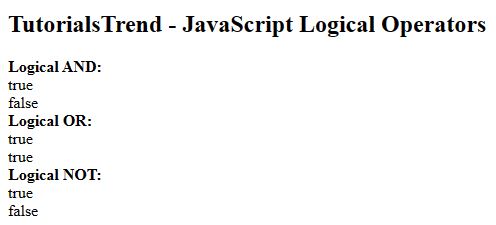
6. String Operator
Sometimes you need to join two or more strings together in JavaScript. Technically, joining two strings is known as string concatenation. We use the concatenation operator (+) for this purpose.
The following table show the list of String operators in JavaScript.
| SNo. | Operator | Name | Example | Description |
|---|---|---|---|---|
| 1 | + | Concatenation | string1 + string2 | Concatenation of string1 and string2 |
| 2 | += | Concatenation assignment | string1 += string2 | Appends the string2 to the string1 |
You can paste the below code in JavaScript editor and run the program.
<!DOCTYPE html>
<html lang="en">
<head>
<meta charset="utf-8">
<title>TutorialsTrend - JavaScript String Operators</title>
</head>
<body>
<h2>TutorialsTrend - JavaScript String Operators</h2>
<script>
var string1 = "Tutorials";
var string2 = " Trend!";
document.write("<b>String Addition:</b></br>");
document.write(string1 + string2 + "<br>");
document.write("<b>String Addition Assignment:</b></br>");
string1 += string2;
document.write(string1);
</script>
</body>
</html>Output
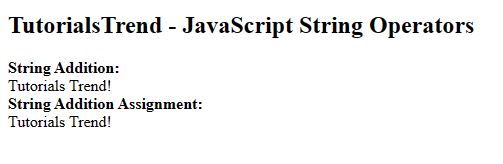
Prev Next
