SQL-Default Constraints
In this tutorial, you will learn how to use the SQL Server DEFAULT constraint is used to set a default value for a column..
DEFAULT Constraint
When we insert any record in the table, The default value will be added to all new records, if no other value is specified. The DEFAULT is a constraint in SQL which allows users to fill a column with the default or fixed value which you define with default.
The following CREATE TABLE statement defines a DEFAULT constraint on the FirstName column of the Employee table. you can use the CONSTRAINT keyword as follows:
CREATE TABLE Employee(
Eid int NOT NULL,
FirstName varchar(100) DEFAULT 'Rohatash',
LastName varchar(100),
Emailid varchar(100),
Age int,
Salary int,
Departmentid int
);Output
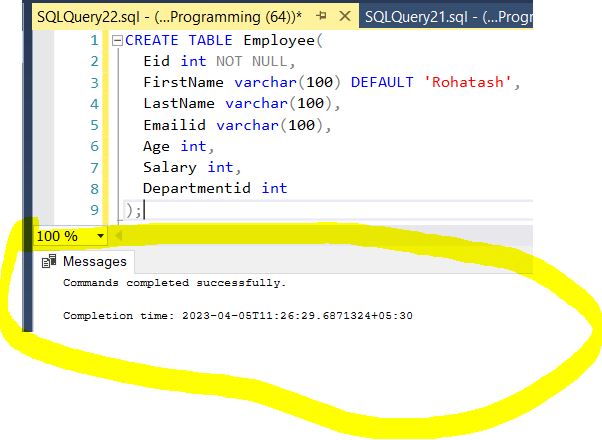
Now insert data in parent table - Employee. We have not insert any value in FirstName. By defualt name will show.
Insert into Employee(Eid,LastName,Emailid,Age,Salary,Departmentid)
values(1, 'Kumar', 'Rohatash.mca@gmail.com',101, 6000, 1)
Select * from EmployeeOutput
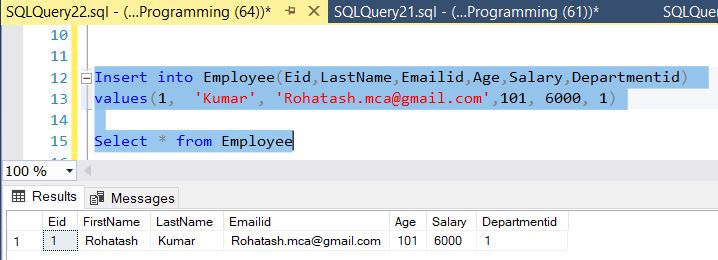
DEFAULT Constraint on Multiple Columns
You can define a DEFAULT constraint on multiple columns, use the following SQL syntax:
CREATE TABLE Employee (
Eid int NOT NULL,
FirstName varchar(100) DEFAULT 'Rohatash',
LastName varchar(100),
Emailid varchar(100),
Age int,
Salary int DEFAULT '2000',
Departmentid int
);Adding DEFAULT Constraint to Existing Columns
To add the DEFAULT constraint to an existing column, The Employee table is already created, use the following SQL Query:
ALTER TABLE Employee
ADD CONSTRAINT df_salary
DEFAULT '200' FOR Salary;Removing DEFAULT Constraint
To remove the DEFAULT constraint from a column, you can use the ALTER TABLE ALTER COLUMN statement as follows:
ALTER TABLE Employee
DROP CONSTRAINT df_salary;Next
