SQL-Between Clause
In this tutorial, we will learn how to use BETWEEN operator to match values within a given range with different value types.
BETWEEN Operator
The BETWEEN operator is used to match values within a given range. The BETWEEN operator values can be numbers, text, or dates. we can use BETWEEN operator in the WHERE clause of INSERT, UPDATE, SELECT, and DELETE Query.
Syntax
SELECT column_name1, column_name2 FROM table_name
WHERE column_name || expression BETWEEN start_expression AND end_expression
or
SELECT column_name1, column_name2
FROM table_name
WHERE column_name BETWEEN start_expression AND end_expressionIf a value in the column or the expression is matched within a given range, the result of the BETWEEN operator is TRUE.
For the demo purpose, we will use the below table. The table looks like that:
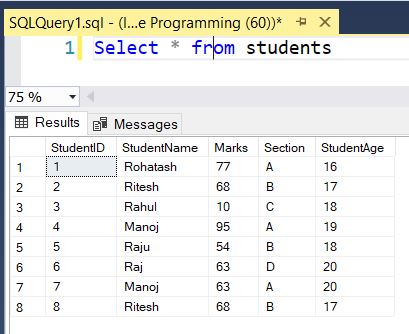
BETWEEN Operator Examples
Let’s take some examples of using the BETWEEN operator to understand how it works.
SQL Server BETWEEN with Numbers Example
The following query finds the Students whose marks are between 63 and 90.
SELECT StudentID, StudentName, Marks, StudentAge
FROM students
WHERE Marks BETWEEN 63 AND 90The result of the above statement is shown in the following output:
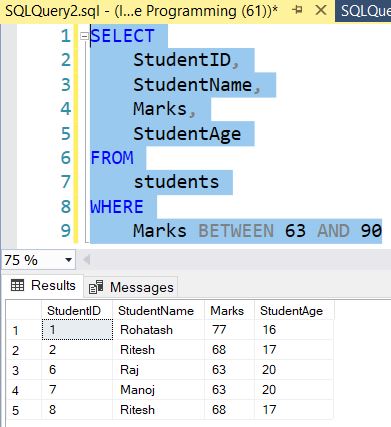
SQL Server BETWEEN with Text Example
The following query finds the Students whose names are between M and R. Here, the SQL command selects all students where the item name lies between M and R.
SELECT StudentID, StudentName, Marks, StudentAge
FROM students
WHERE StudentName BETWEEN 'm' AND 'r'The result of the above statement is shown in the following output:
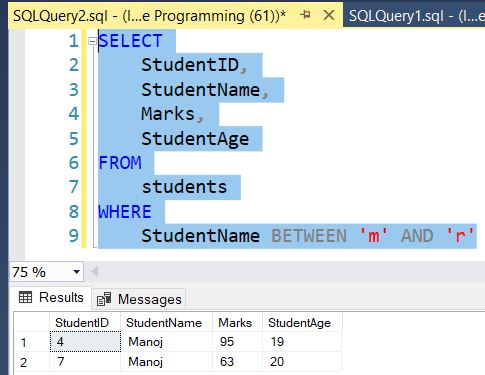
SQL Server BETWEEN with Date Example
Now we add one column in the above table named createdate and define some dates.
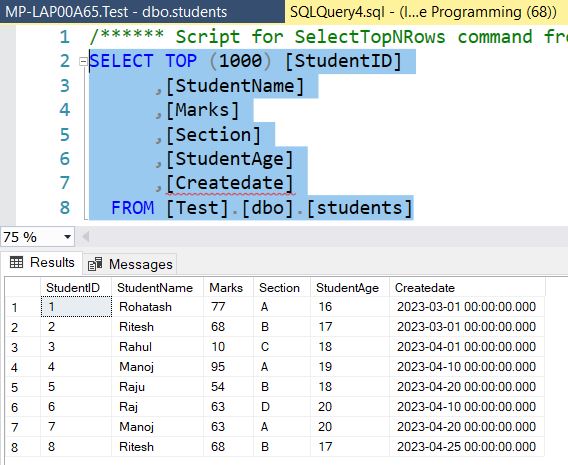
The following query finds the Students whose createdate are between 2023-04-01 and 2023-04-20.
SELECT * FROM students
WHERE [Createdate] BETWEEN '2023-04-01' AND '2023-04-20';The result of the above statement is shown in the following output:
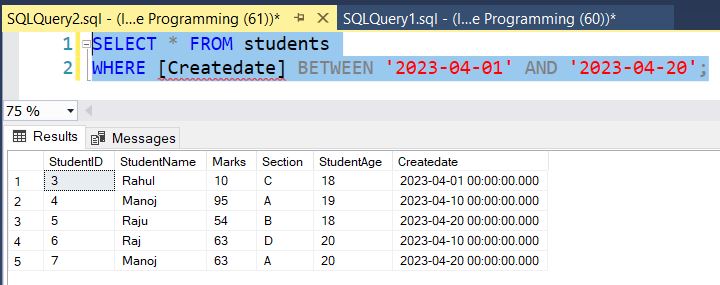
SQL Server NOT BETWEEN Operator
As the name suggested it is just apposite the BETWEEN Operator. To negate the result of the BETWEEN operator, you use NOT BETWEEN operator as follows:
SELECT StudentID, StudentName, Marks, StudentAge
FROM students
WHERE Marks NOT BETWEEN 63 AND 90The result of the above statement is shown in the following output:
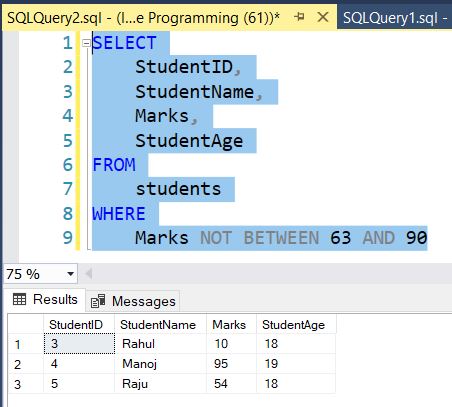
Next
