JSON Object
1. Key-Value Pairs
JSON uses key-value pairs to express an object's property. In the above example, we tried to represent a Person. This person has some properties like
- First Name
- Age
- Address
Each of these properties have a value associated with it. For instance, the value of First Name is Rohatash. Age also has a value of 35. The rules for writing a Key-Value in JSON are as follows.
- Key-value pairs are separated by a : (colon)
- Key is always present in Double Quotes " "
- Values must be valid JSON data types: string, number, another JSON object, array, boolean or null.
From the above example, a Key-Value pair is FirstName.
"FirstName" : "Rohatash"
As you can see in the figure below:
{"FirstName" : "Rohatash","Age" : 35,"Address" : "Mathura"}
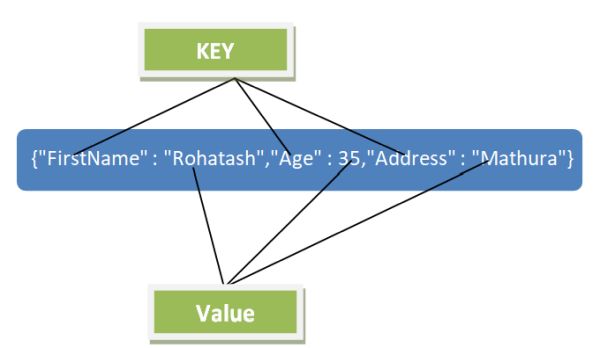
2. JSON Objects Example
In JSON an object is represented by a collection of Key-Value pairs. This collection of Key-Value pairs are grouped using { } (opening and closing curly braces}. The rules for writing a Key-Value in JSON are as follows.
- Key-Value pairs should be separated by a, (Comma)
- Each Object should Start with an Opening {(Opening Curly Brace).
Example
In this example, Object start with { (Opening Curly Brace) and end with } (Ending Curly Brace).
{
"FirstName" : "Rohatash",
"Age" : 35,
"Address" : "Mathura"
} As you can see in the figure below:
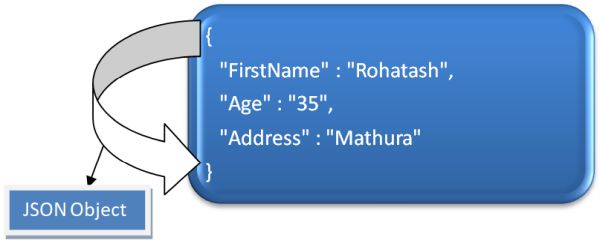
3. Nested JSON Object
Objects can be nested inside other objects. Each nested object must have a unique access name.
Example
In this example, we have created a object qualification inside object.
{
"firstName": "Rohatash",
"age": 36,
"Qualification" : {
"Masterdegree": "MCA",
"Graduation": "BCA",
}
} The same field name can occur in nested objects in the same document. However, the full access name must still be unique.
{
"firstName": "Rohatash",
"age": 36,
"author":
{
"firstname": "Rohatash Kumar"
},
"Qualification" : {
"Masterdegree": "MCA",
"Graduation": "BCA",
}
} In the example, the field name firstName occurs in the parent object and the author object. The prefixes in author object author.firstName provide unique access.
Prev Next
