ReactJS Environment Setup
In this tutorial, we will learn how to to set up an environment for the successful development of ReactJS application ito do that you should install Node.js and NPM in your syatem. We will also see some useful command which use in angular installation. Follow the some simple steps below to install NodeJS and NPM on windows.
There are multiple ways you can write react.js code and execute it. But the convenient way is to use create-react-app.
- Install Node.js and NPM
- Visual Studio Code
Step1: Node.js
Node.js is an open-source that means fee of cost anyone use the code and cross-platform JavaScript runtime environment. it is a runtime environment that's used to run JavaScript outside the browser. Node.js uses asynchronous programming. Node.js runs single-threaded, non-blocking, asynchronous programming, which is extremely memory efficient. A Node.js app runs during a single process, without creating a new thread for every request. this enables Node.js to handle thousands of concurrent connections with one server without introducing the burden of managing thread concurrency, which might be a significant source of bugs. Node.js runs on various platforms such as Windows, Linux, Unix, Mac, etc.
1. Install Node.js
Follow the link - https://nodejs.org/en/download/ Download the node.js installer for windows and install it.
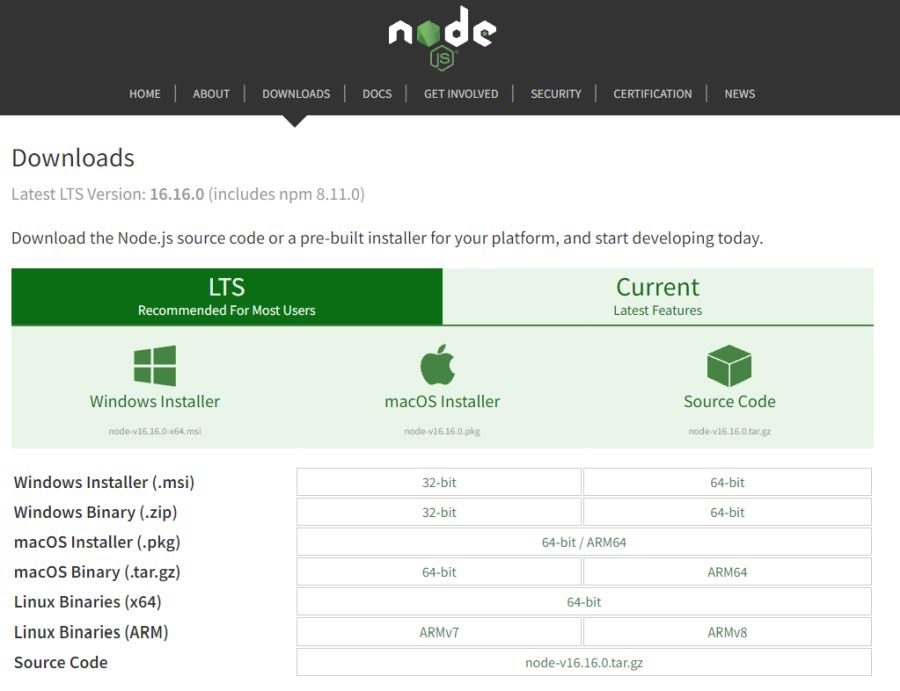
To test that you have Node.js and npm correctly installed on your machine, Type the node --version command to check the Node.js installation and version.
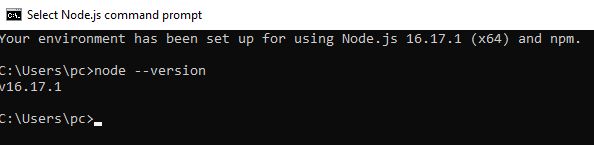
NPM
NPM is brief for node package manager, a web directory that contains the various already registered open-source packages. npm may be a package manager(like Nuget package manager in . NET -Microsoft ) for the JavaScript programing language. NPM may be a package manager for Node. js packages, or modules. The NPM program is installed on your computer once you install Node.js. NPM is already able to run on your computer.
Type the npm -v command is used to check the Node.js installation and version.
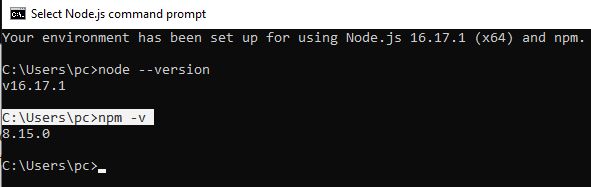
Step2: Install Visual Studio Code
Visual Studio Code is an open source, free code editor that can be used to run with different programming languages like Angular, NodeJS, Java, JavaScript, C#, etc. VS Code can be integrated with git source control. VS Code is light weight and just few easy step to setup, it has some great features for editing, formatting, and refactoring etc. Visual Studio code also provides a huge number of extensions that will significantly increase your productivity.
Follow the link -https://code.visualstudio.com. Download the Visual Studio Code for Windows and install it.
After download, install Visual Studio Code. it will look like this:
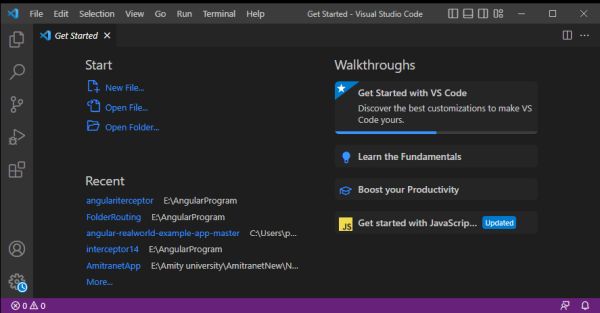
Prev Next